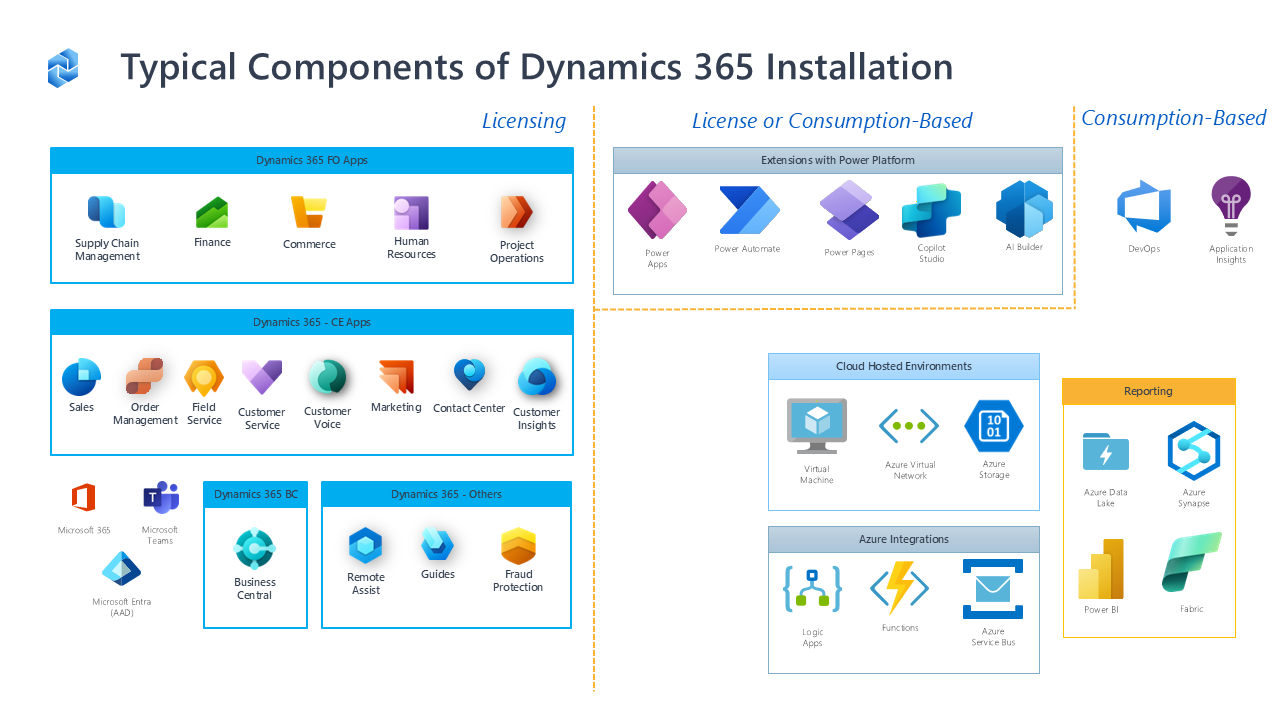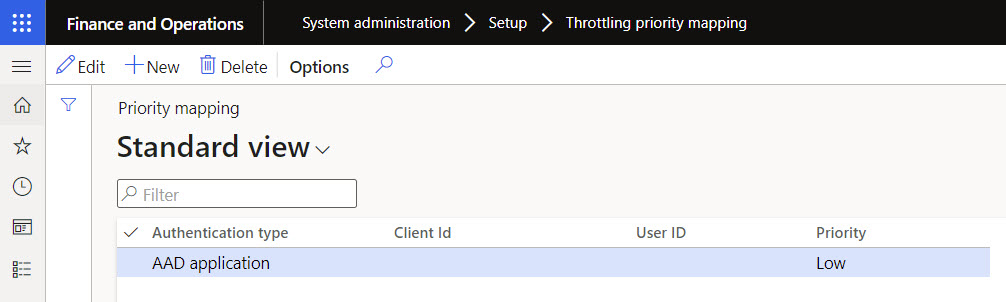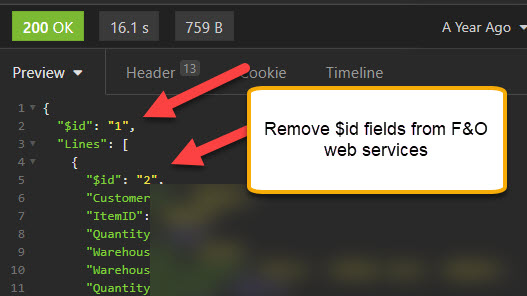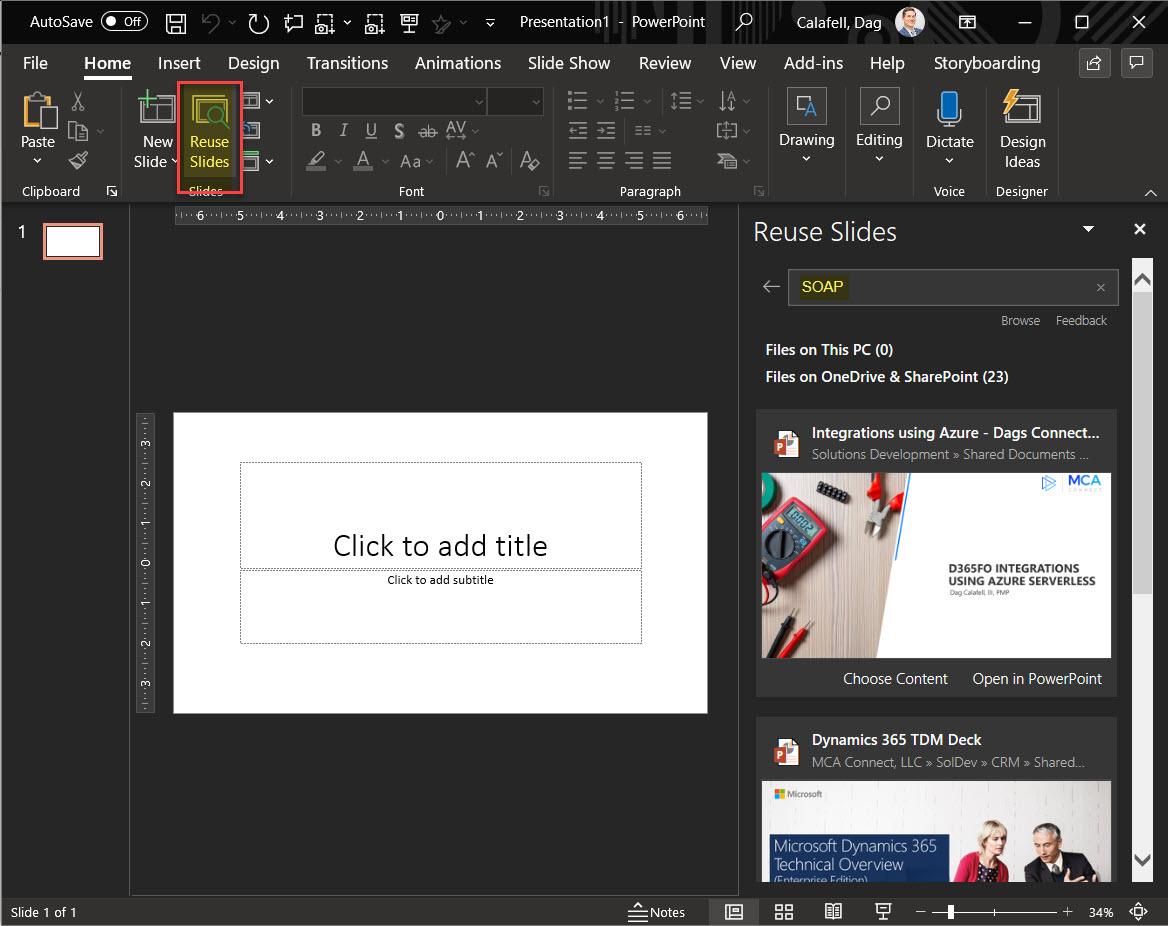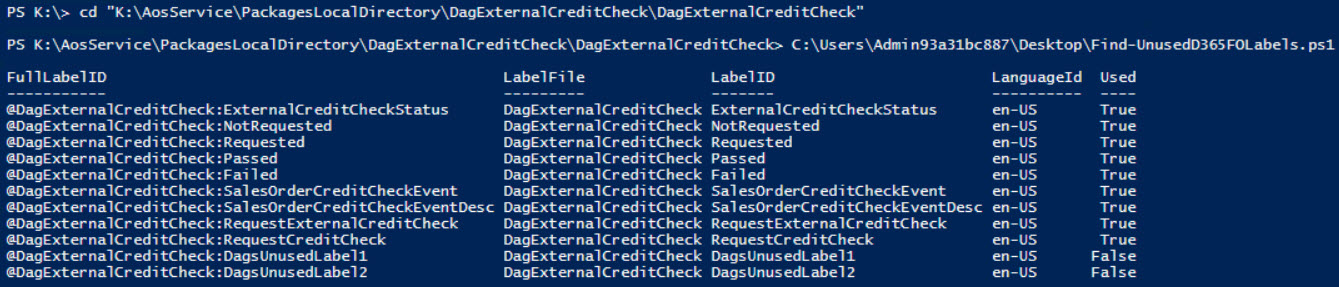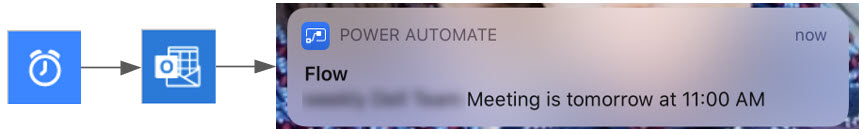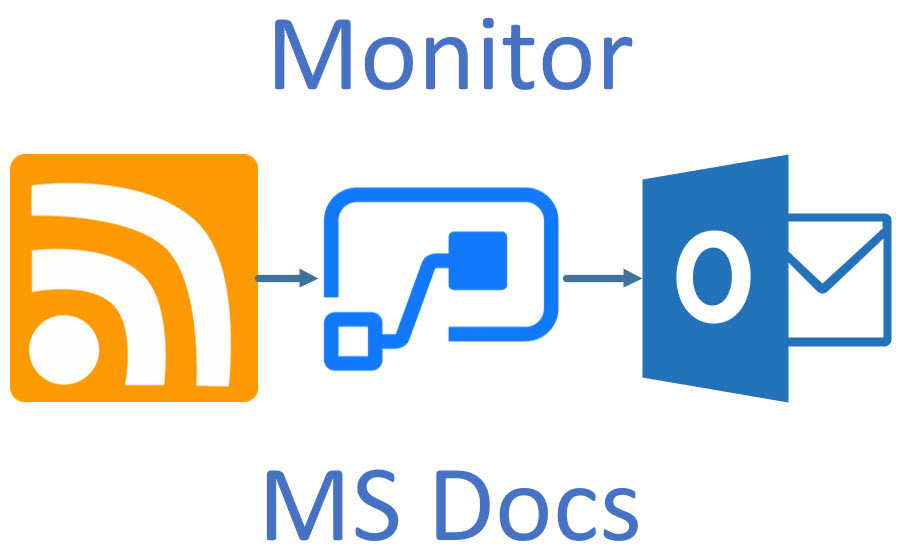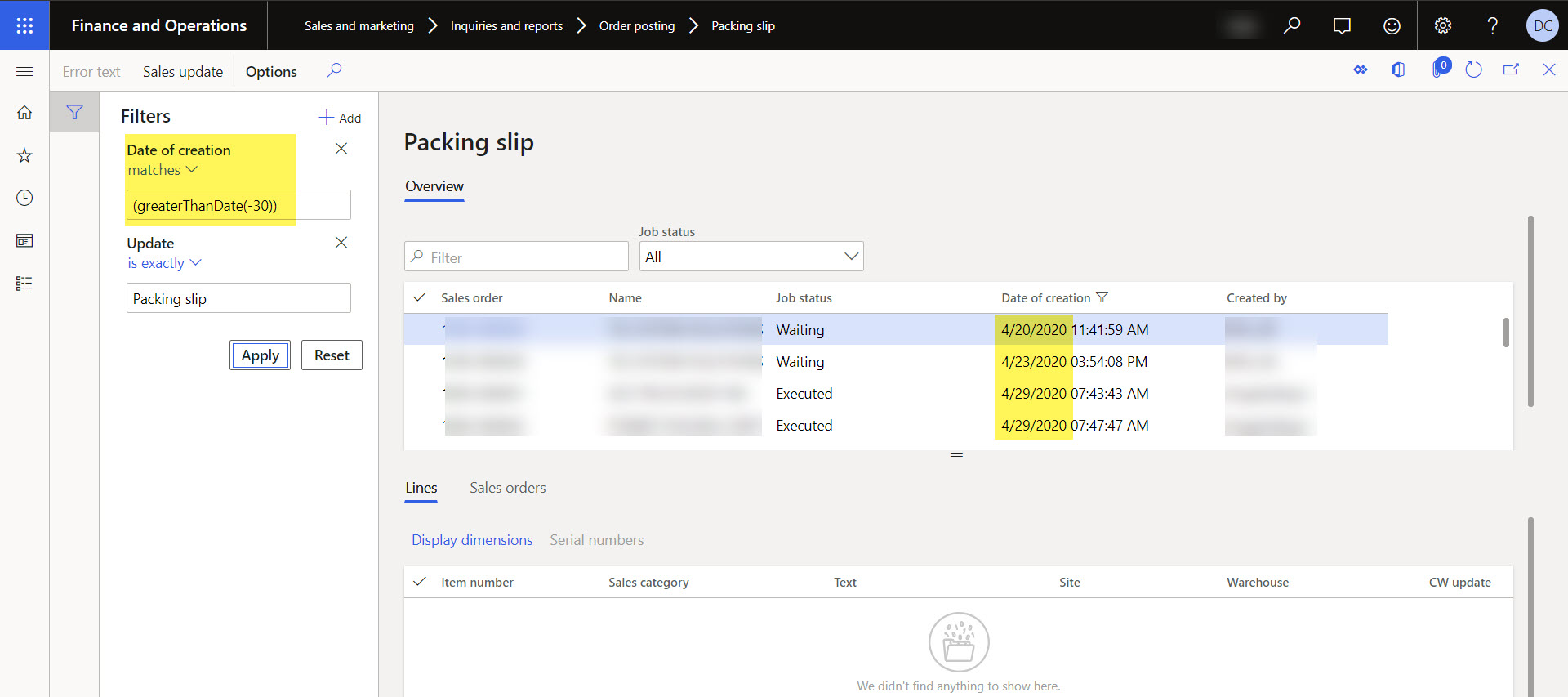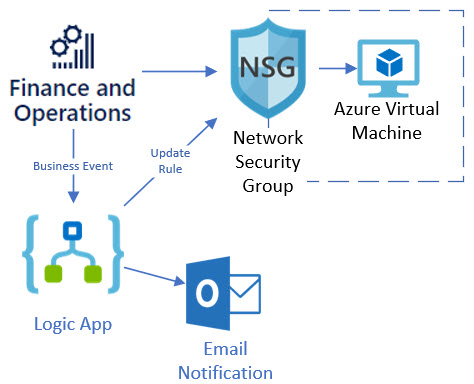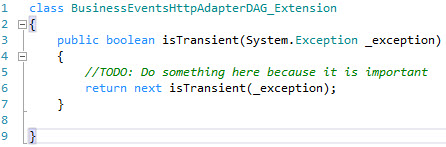Hidden Costs with Dynamics 365
With One Platform and One Admin initiatives of Microsoft, we are getting many benefits which are simplifying the way we maintain environments. I'm very much looking forward to these changes! Yet several times now people have asked me about "hidden [...]
How do I Determine the Azure Region for my Production Dynamics 365 Environment with AI
There are a lot of considerations when looking at where a production environment should be deployed. The first question that comes to mind is whether we can "get away with" one production instance or need to support multiple production instances [...]
Opportunity in Analytics for Microsoft Dynamics 365
Recently, I have had the opportunity to expand my purview to all of Microsoft's services (i.e. Azure), not just in the Microsoft Dynamics 365 arena. That includes all Azure products, i.e. analytics, IaaS, PaaS, machine learning, Power Platform, et cetera [...]
Throttling on Dynamics 365 Finance & Operations (Supply Chain Management) Starting 10.0.19
Priority-Based Throttling is starting on version 10.0.19. This has caused some concern for users who are heavily dependent on OData or Custom Web Service calls from third party software, i.e. ISVs, EDI, Integrations, web portals, custom web apps. Everything here [...]
Remove $id from Custom Web Service JSON – Dynamics 365 F&O
Priority-Based Throttling in Microsoft Dynamics 365 Finance and Operations (F&O, SCM) is almost mandatory! If your solution or integration architecture included the transaction orchestration being done outside of F&O (multiple OData calls within a transaction; rollback means making more OData [...]
Link to an Azure Logic App Run
Sometimes my Azure Logic Apps are sending emails internally, both for the happy path and for exceptions. Toon had a great post, Navigate directly to the Logic Apps run details | Your Azure Coach, explaining how to create a direct [...]
How do you manage your slides and decks?
The more I'm involved in sales, pre-sales, and training... the more I desire for a super robust presentation management / slide library. I have found some solutions, and I'm very interested in hearing what others are doing! PowerPoint capabilities [...]
Find Unused Labels – Dynamics 365 Finance & Operations
How many of your labels do you maintain, and yet are not being displayed in any way to a user? I set out to answer this question on one of my projects, and found 10%, over 100 labels, were [...]
Push notification if early meeting tomorrow morning
As a consultant I have meetings at all times of the day. One of my first steps in my day is to check my calendar to understand just how much time I have before I need to join my [...]
Automated Unit Tests for Intercompany Transactions – Dynamics 365 Supply Chain Management
Background Creating unit tests (SysTest + ATL) and automating their running in an Azure pipeline is part of a good continuous update strategy which reduces the risk of taking frequent product updates for Dynamics 365 Supply Chain Management from [...]
How to Combine Multiple D365SCM OneBoxes into One Environment
In Dynamics AX 2012 I commonly added AOSs to the data migration environment to speed up data migration. On one project I had an environment with twelve 2.6 GHz physical cores (24 threads when hyper-threading) which I would add [...]
Monitor Deprecated Features or Release Schedule
Microsoft has committed to giving 12 months notice before making a potentially breaking change. Read more. They will post the breaking changes to the Removed or deprecated features for Finance and Operations page on Docs. I encourage you to [...]
The Utility of Query Range Functions – Dynamics 365 for Finance Operations Supply Chain Management
Query range functions are a feature of F&O which enables specifying a criteria without knowing the exact value or having to do the calculation yourself. This could be used to filter a form, or when specifying 'records to include' on [...]
A Tale of Updating 28 Environments – Dynamics 365 for Operations
Scenario I had a customer implementing Microsoft Dynamics 365 for Finance and Supply Chain Management who had to postpone an update because an ISV solution needed an update. The upgraded solution came, so I planned out the environment update [...]
Static IP not guaranteed for Dynamics 365 for Finance and Operations
Microsoft Dynamics 365 for Finance and Operations offers a lot of flexibility and significantly reduced maintenance effort than the previous versions (AX). Along with being a cloud-hosted SaaS solution, we had to modify our approach to making modifications, interfacing [...]
Searching Code in Dynamics 365 Finance and Operations Using PowerShell
You can search the Finance and Operations XML files (the X++ source code) using regular expressions by using PowerShell's Select-String command. This is a strategy that I've used many times and I wonder if others have realized the ease of [...]