
In Dynamics AX 2012 I commonly added AOSs to the data migration environment to speed up data migration. On one project I had an environment with twelve 2.6 GHz physical cores (24 threads when hyper-threading) which I would add up to five additional “underutilized” development servers as AOSs when importing 2.5 million products and released products.
Then Dynamics 365 Finance / Supply Chain Management (F&O) came along and although deploying a fairly juicy environment, it felt constraining.
Setup Steps
First, deploy several F&O virtual machines into the same Azure virtual network or on-prem subnet. In my trial I had three oneboxes.
For on-prem installations or oneboxes please make sure DNS queries resolves to the other virtual machines.
Choose one of the three to be a dedicated SQL Server. The other two will act as dedicated AOSs.
SQL Server Setup
Open that SQL Server box and create a new myaxdbadmin user
- Uncheck enforce password policy
- Default database AxDB
- sysadmin server role
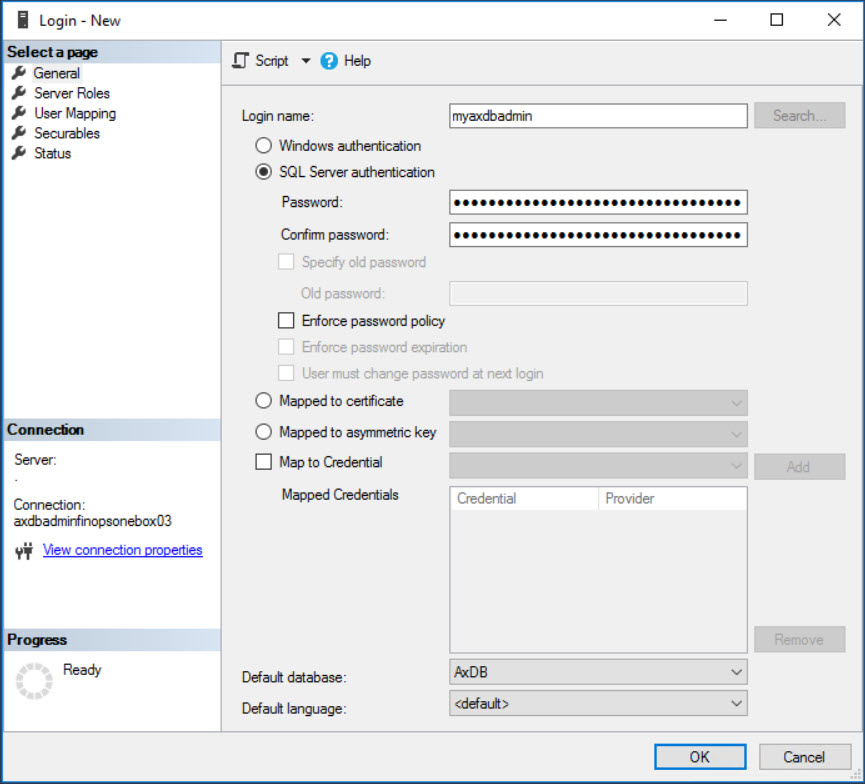
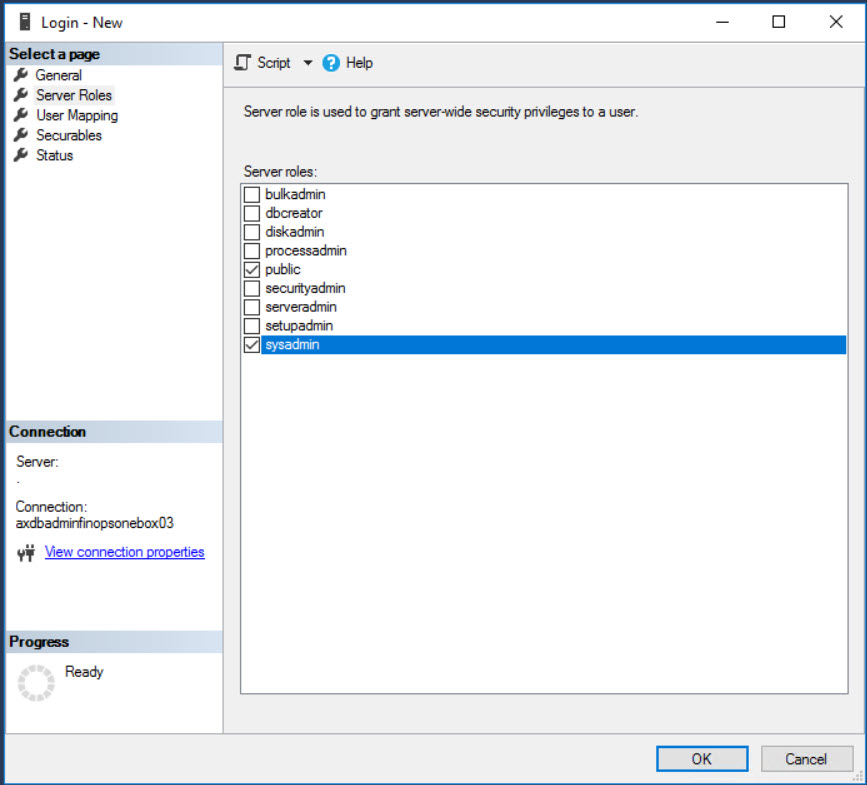
Stop the F&O services
Make a backup of this file C/K:\AOSService\webroot\web.config
Edit the file C/K:\AOSService\webroot\web.config as admin
- Change the user name on all keys containing SqlUser
- Change the password on all keys containing SqlPwd
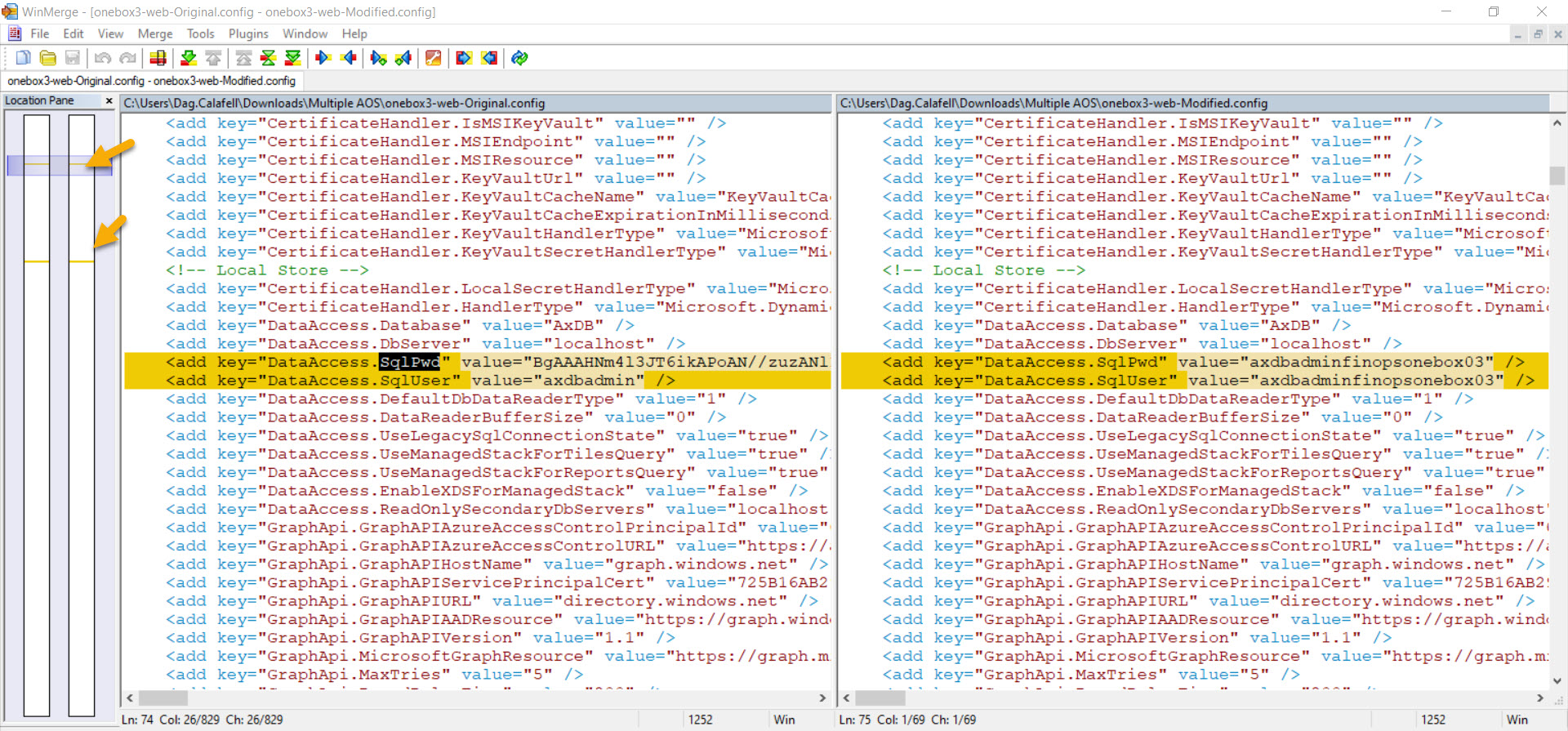
Start the F&O services
Set Up AOS Servers
On each of the dedicated AOS servers:
Stop the F&O services
Make a backup of this file C/K:\AOSService\webroot\web.config
Edit the file C/K:\AOSService\webroot\web.config as admin
- Change the user name on all keys containing SqlUser
- Change the password on all keys containing SqlPwd
- Change all references to DbServer to the DNS name of the SQL Server previously set up
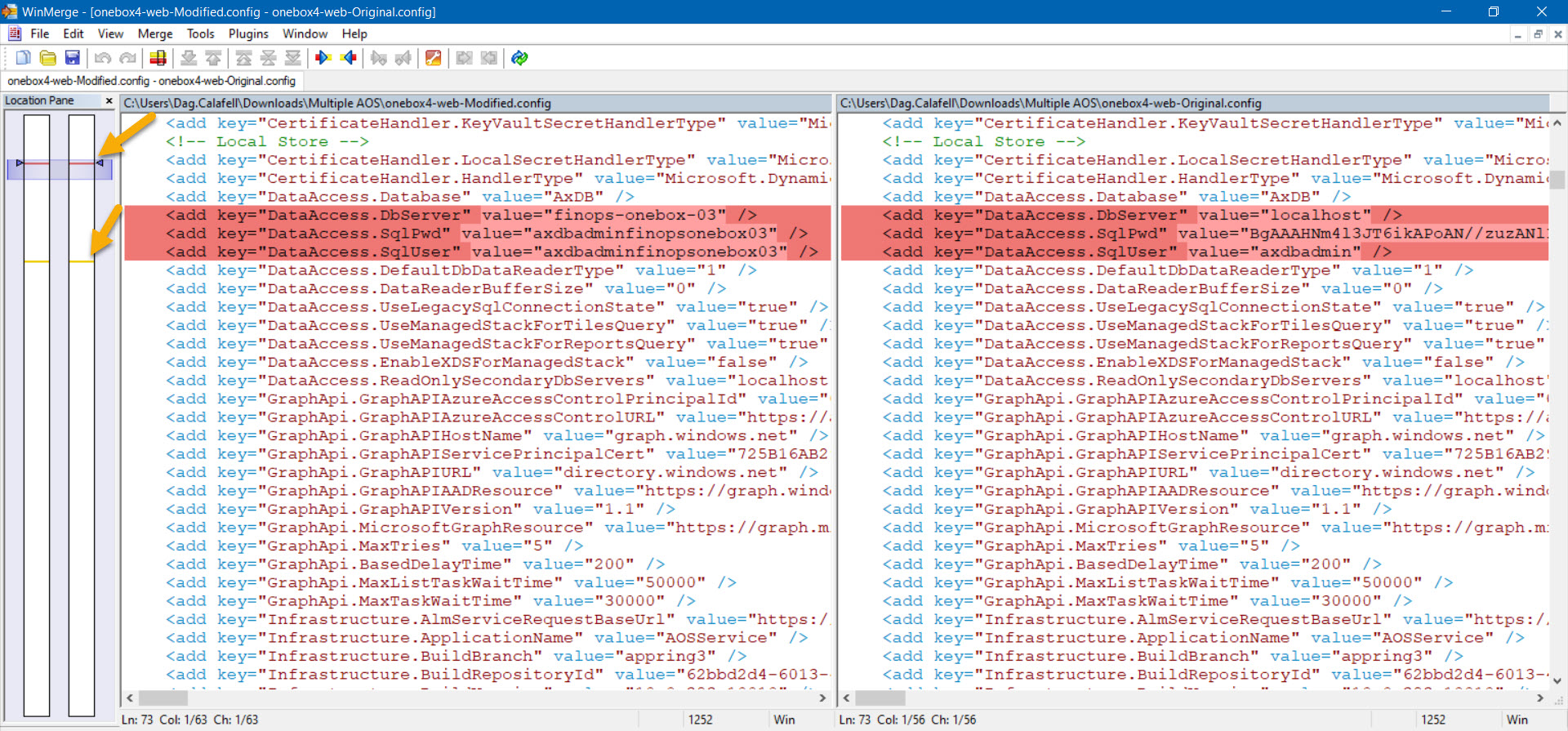
Start the F&O services
Claim Victory
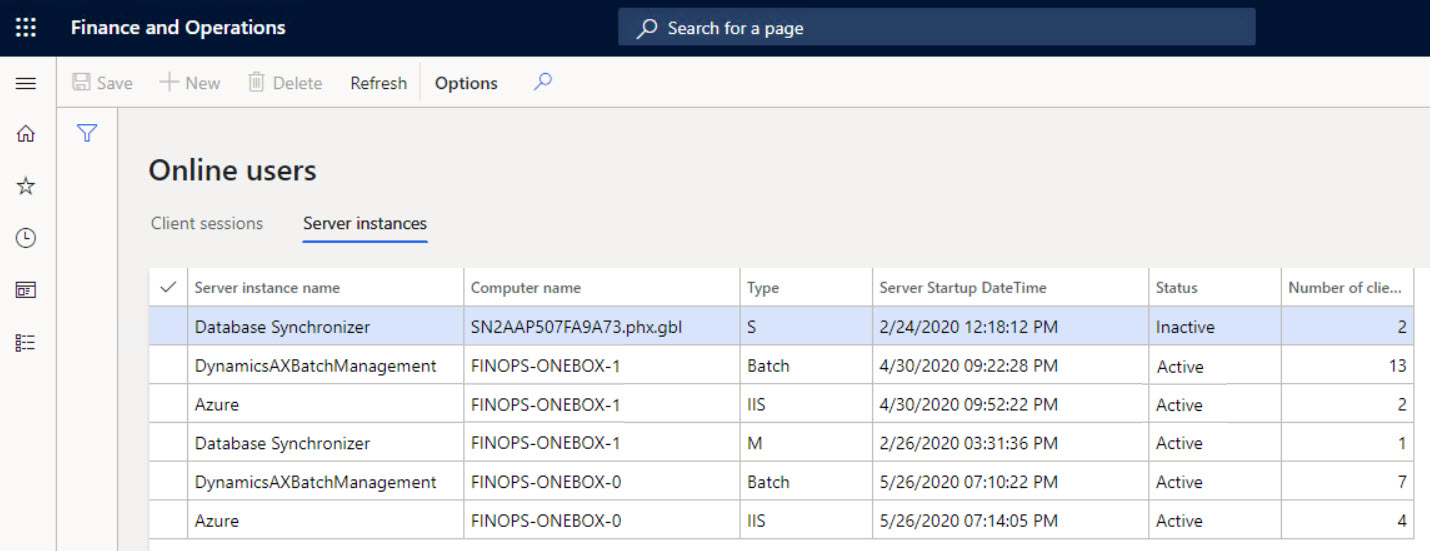
Conclusion
This also opens up possibilities:
- Using premium SSDs for the SQL box only, and leaving the AOS with smaller and slower HDDs or standard SSDs.
- Turn off SQL DB on AOSs.
- Scaling out
Caution:
- This is an unsupported deployment scenario
- I have not tried applying a Microsoft update
- The servers now have dependencies and must be rebooted in a particular order
- Deploying new code to this environment must be coordinated across multiple servers
- There are another set of changes which can fix DNS. Currently when F&O is opened you are sent to only one AOS, instead of round robin or load balancing. However, this configuration will still work fine with scaling batch processes, i.e. data migration.
This blog was written with three 10.0.9 OneBoxes running on-prem.


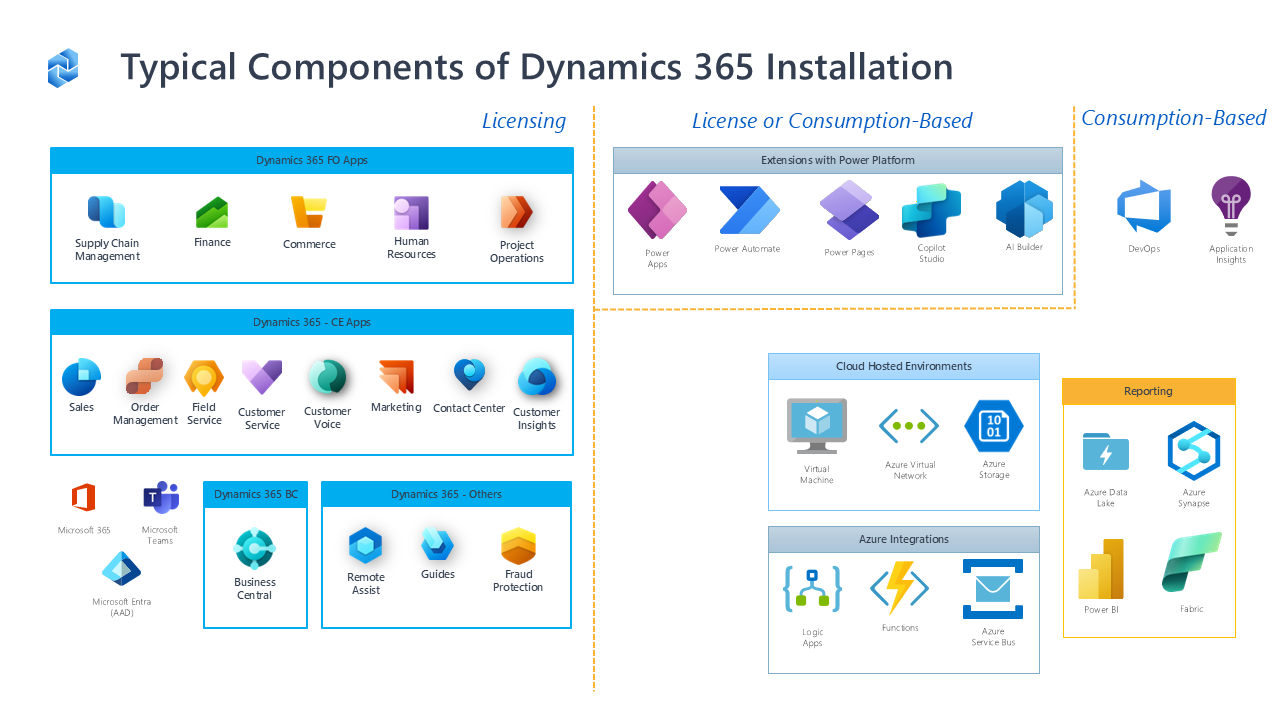
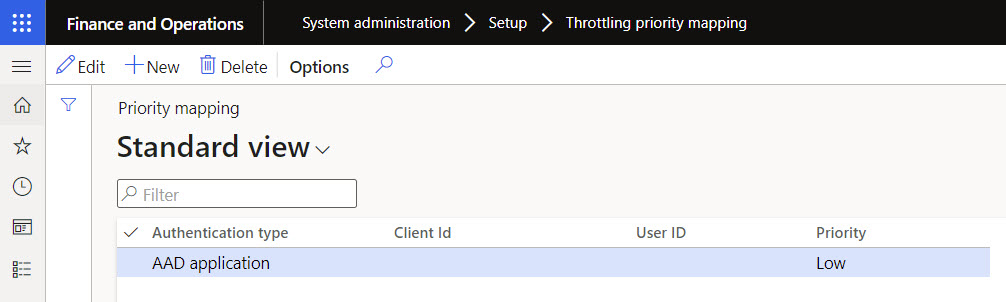
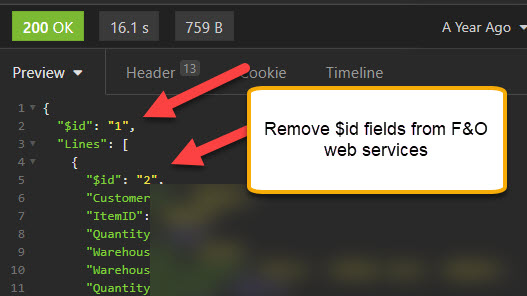
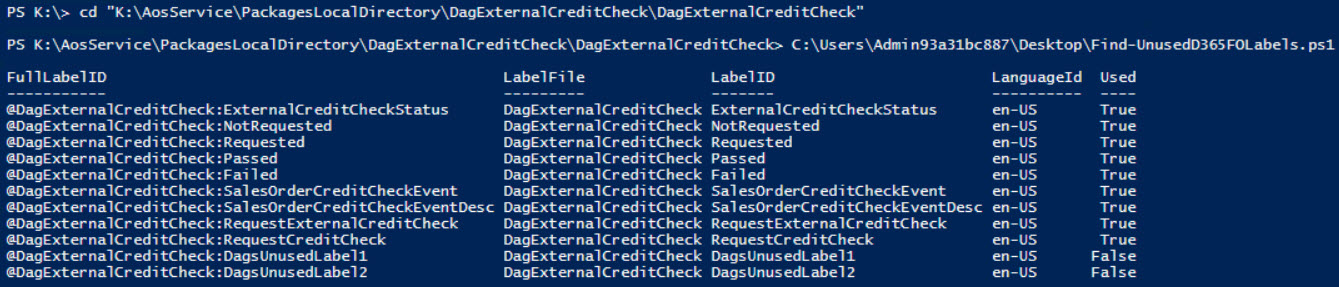
Leave A Comment