In Microsoft Dynamics 365 for Finance and Operations, you may want to connect your Office365 email to receive contacts, tasks, and appointments from the ERP. To do so, navigate to Organization Administration > Setup > Office integration > Microsoft Outlook Setup Wizard. When it asks for the Exchange Web Services URL use the following to connect to your Office365 email account:
https://smtp.office365.com/EWS/Exchange.asmx
Once that is set up, activities assigned to you in Common > Activities can synchronize with your Outlook client!



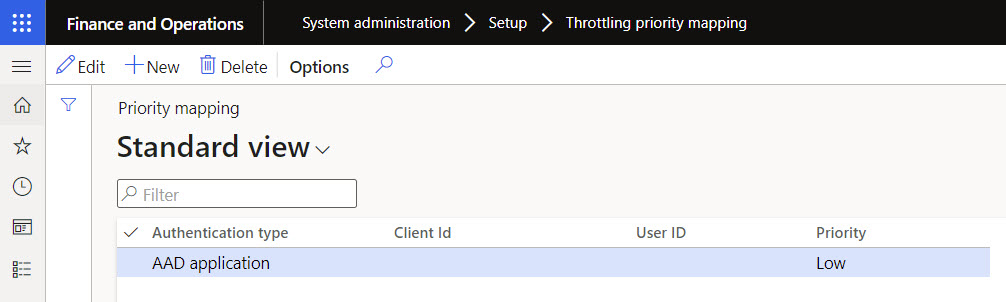
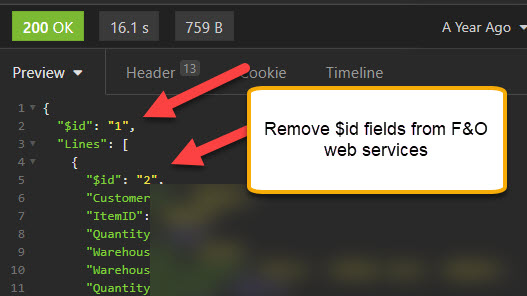
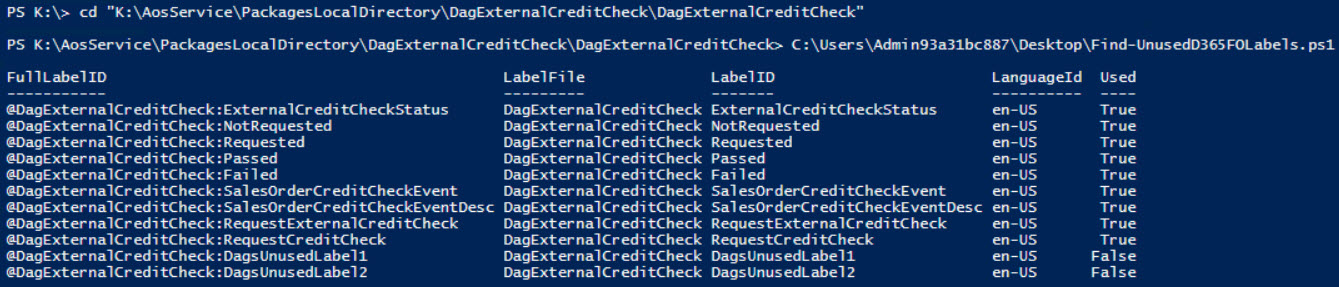

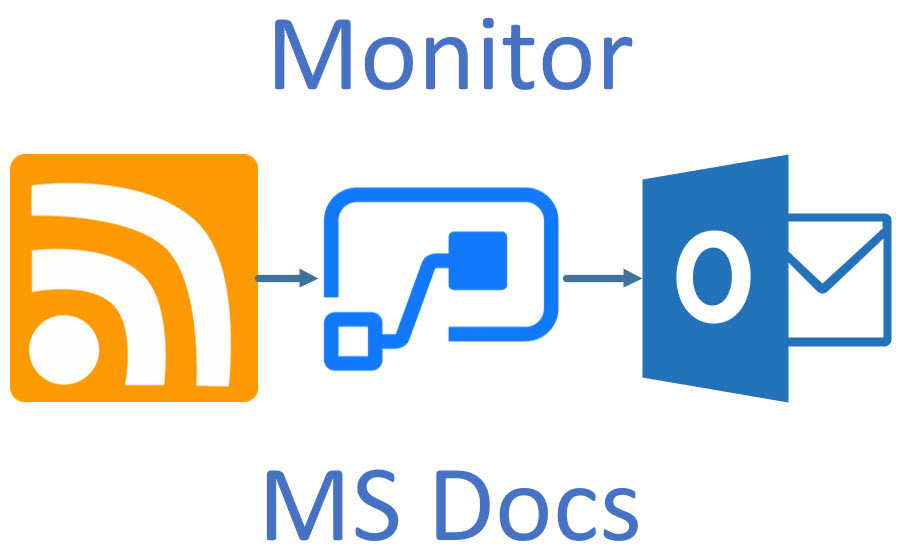
Leave A Comment