Over time I have found myself going back to ten or twenty blogs related to Microsoft Dynamics 365 for Finance and Operations. I am very active on Twitter, however it is convenient to forward posts from my phone to my colleges. Using Microsoft Flow, I can set up a flow to send me an email and push notification whenever there is a new blog post.
The Flow above can be imported into your Flows.
- Open Flow.Microsoft.com.
- Click on “My Flows” on the left navigation bar
- Click the Import button at the top
- Upload the following Flow package.
![]()
Flow Package: Subscribe to Dag Calafell’s Blog Posts
Alternatives: follow the author on Twitter, use Feedly to watch the blog.


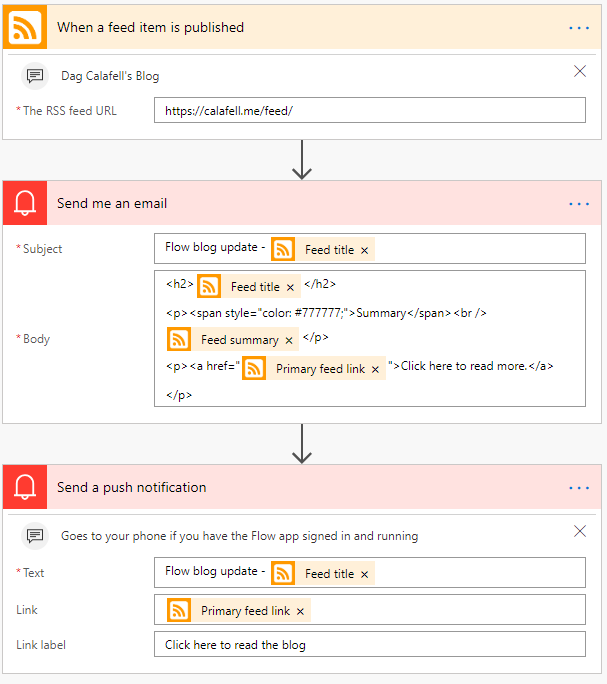
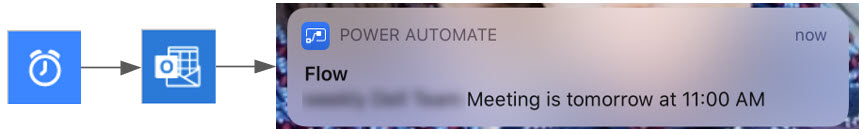
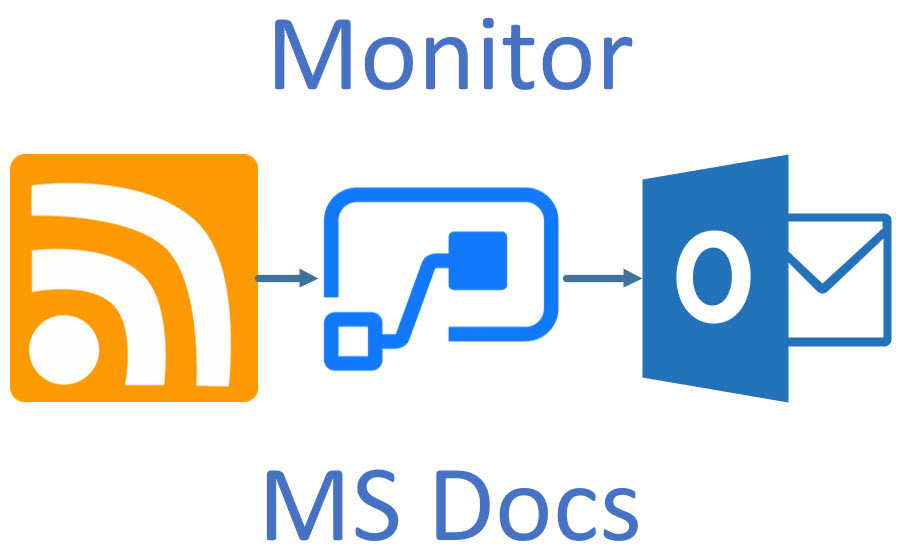
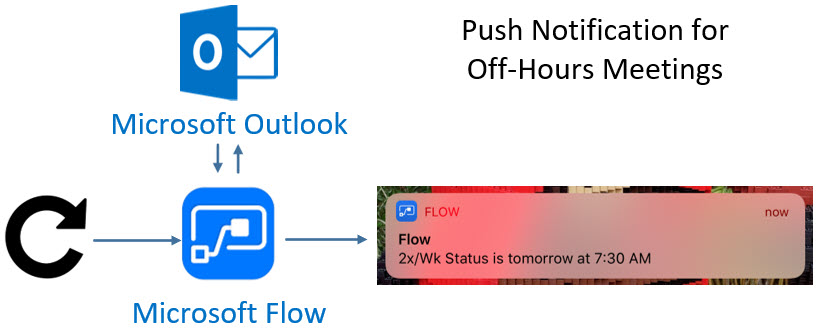
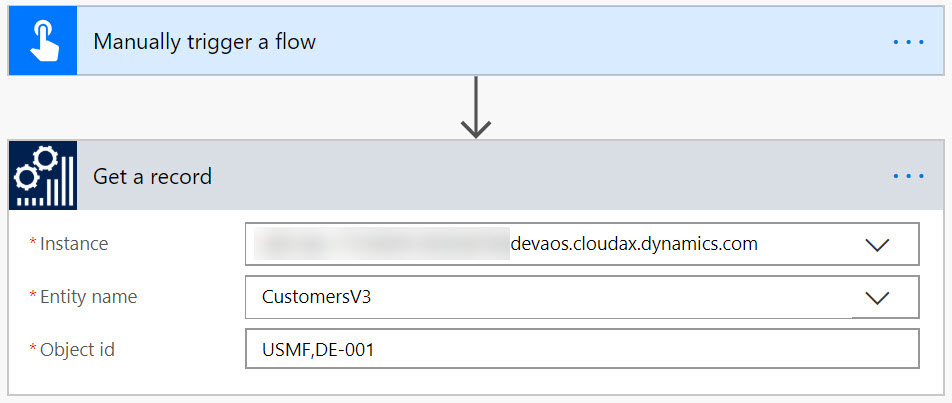
Leave A Comment