I needed to import multiple Excel files into AX; all of them had a very similar format with the same columns. Python to the rescue. Ever since Build 2018 I’ve been using Visual Studio Code and enjoyed every moment of it, as I build Python scripts to assist me with anything I can think of. I highly suggest that tool, and the Cobalt2 theme, for increased productivity and debugging- as a gateway drug to Python addiction(!).
This script will combine all of the files within a directory into a file, Combined.xls. Install Python 3 then install xlwt and xlrd using pip. The os module is part of the main Python installation already. Create a python file (*.py) with the following code. Then change the settings to suit your situation as well as the logic for skipping of the header record.
import os
import xlwt
import xlrd
# Settings
directory_path = r’~Data MigrationRouteOpr’
combined_fullpath = r’~Data MigrationRouteOprCombined.xls’
path_sep = ‘\’
import_sheet_name = ‘Template’
num_files_to_combine = 99999
print(‘Combining files in {}’.format(directory_path))
# Create workbook
wkbk = xlwt.Workbook()
outsheet = wkbk.add_sheet(‘Combined’)
# Go through each file and add it to the combined file
outrow_idx = 0
file_num = 0
num_rows_this_file = 0
for root, dirs, files in os.walk(directory_path):
for filename in files:
file_num += 1
if file_num > num_files_to_combine:
break
print(‘…{}’.format(filename),end=”,flush=True)
f = root + path_sep + filename
num_rows_this_file = 0
try:
insheet = xlrd.open_workbook(f).sheet_by_name(‘Template’)
except xlrd.XLRDError as e:
print(‘ERROR (skipping file): ‘,end=”)
print(e)
continue
for row_idx in range(insheet.nrows):
num_rows_this_file += 1
outrow_idx += 1
# Skip header rows after the first file
if file_num > 1 and row_idx < 10 and (insheet.cell_value(row_idx, 0) in (‘AccError’,’Accumulated’) or insheet.cell_value(row_idx, 1) == ‘if configured Item will be required.’): # Modify this line to skip any header records
outrow_idx -= 1
continue
for col_idx in range(insheet.ncols):
outsheet.write(outrow_idx, col_idx, insheet.cell_value(row_idx, col_idx))
outsheet.write(outrow_idx, insheet.ncols, filename)
print(‘ {:,} rows’.format(num_rows_this_file))
#save the file
wkbk.save(combined_fullpath)
print(‘Saved combined file to {}’.format(combined_fullpath))
print(‘Files combined successfully’)
Files combined successfully



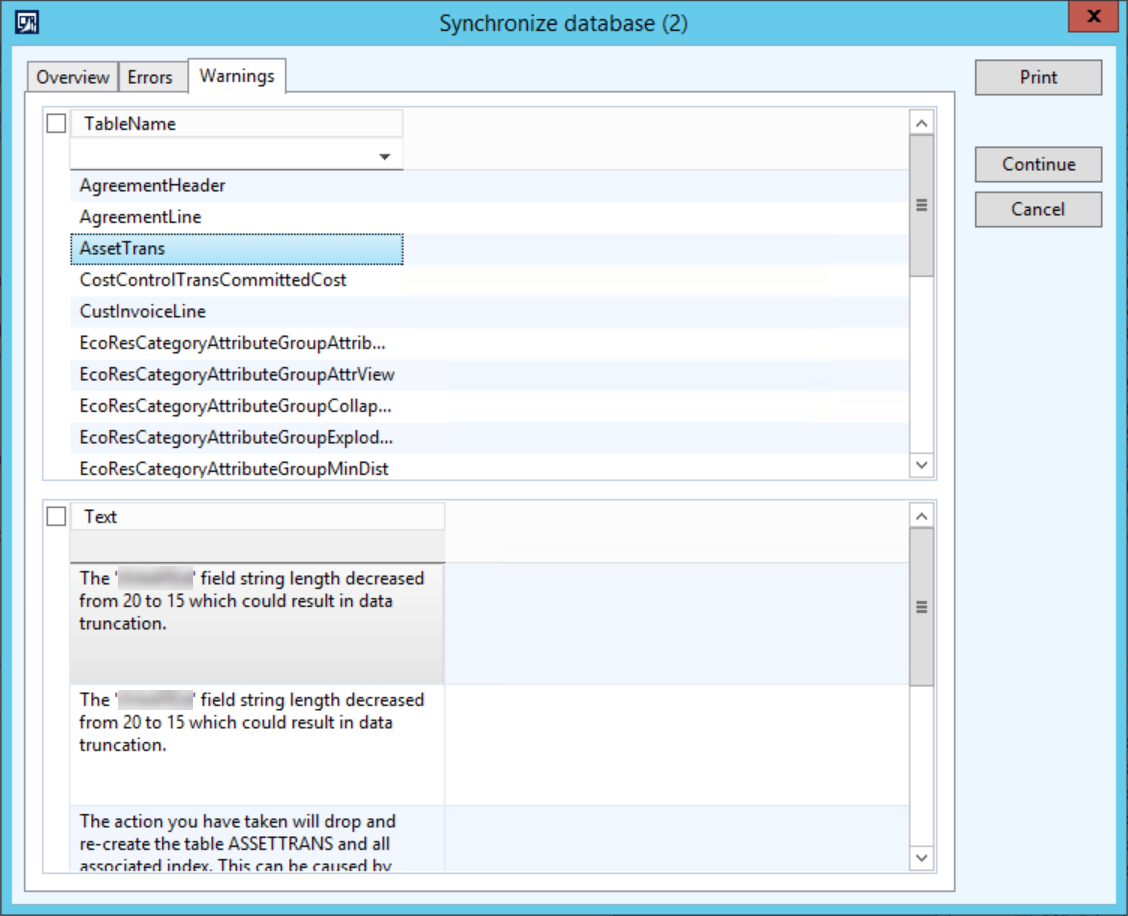
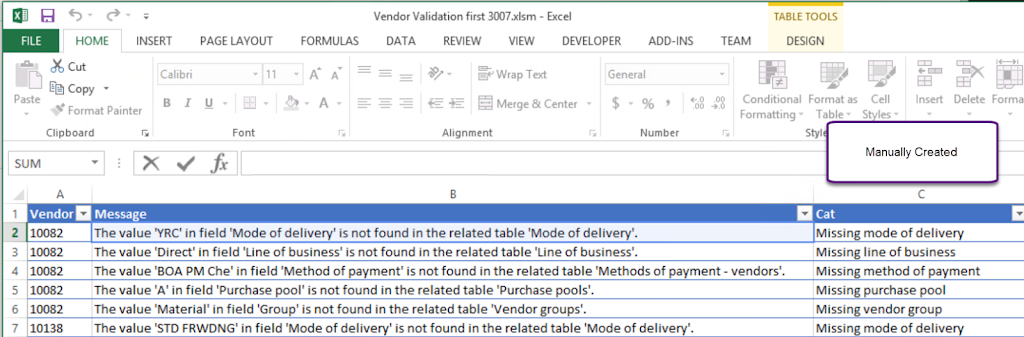
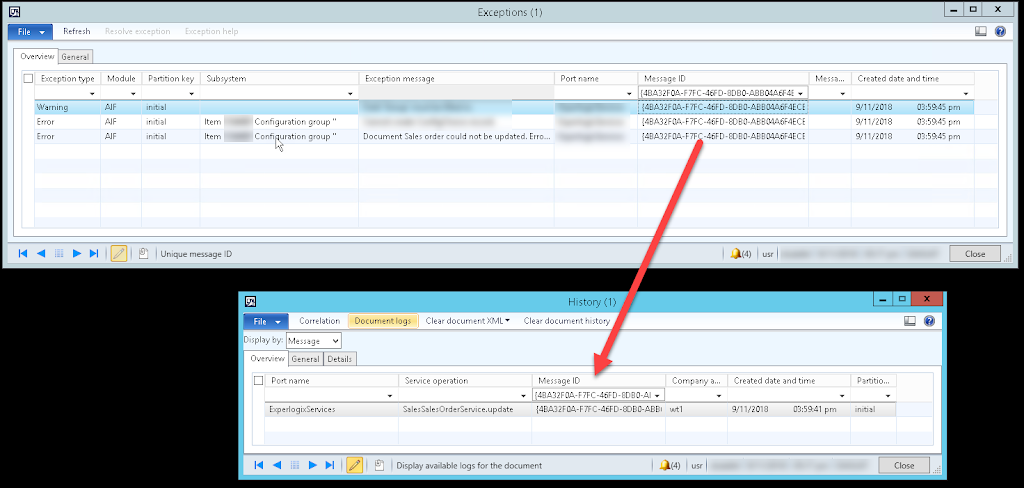
Leave A Comment