So I’ve got this iMac in my office with 24 GB of RAM so naturally, what am I doing with all that? Well, I have hobbies and test my Linux scripts, firewalls, and even some CTF challenges within there. Dynamics expert by day, and Linux enthusiast by night! Anyways there always seems to be a reason to have a playground with AX demo data to use and reference. This time, I wanted to set up AX 2012 CU13. Here were my steps for setting this up on my iMac…yes, run an Microsoft ERP system on an Apple product. Blow your mind!
After downloading the files from Microsoft, convert the files to a format that Parallels can import. We use prl_convert executable within the Parallels application in OSx. You will need to change directory into the application’s directory and provide the path to the vhd file.
/Applications/Parallels Desktop.app/Contents/MacOS/prl_convert /Volumes/My Book/AX2012R3A 2/Virtual Hard Disks/AX2012R3A_OS.vhd
Do the same for the second hard drive file from Microsoft.
Create a new VM in Parallels: Name it whatever you like, no limit on resources, 2 vCPUs, 12196 MB memory (ideally 16GB), do not optimize for games, do not share file paths, do not share applications, do not share printers. In other words, turn off the features which could take extra processing power.
Networking
Network 1 should be the default adapter
Network 2 (add one!) should be a Host-Only network
Hard Disks
Point to the hard disk files you converted earlier:
Make sure boot order starts with Hard Disk 1 then boot the system!
Configure the VM
Set a static IP address and DNS server on the adapter which has a 10.* IP address.
Add the following IP addresses as IP addresses on the other adapter:
- 10.20.12.110
- 10.20.12.111
- 10.20.12.112
- 10.20.12.113
- 10.20.12.114
- 10.20.12.120
- 10.20.12.121
Notes
It is no longer necessary to run C:setnetworkip.bat
As reference, you can see how the VM would be set up in VirtualBox – https://www.youtube.com/watch?v=klV6qh211EI



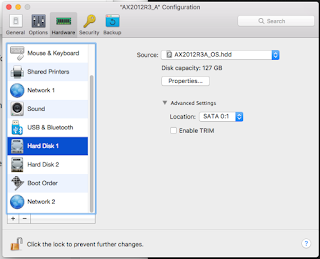

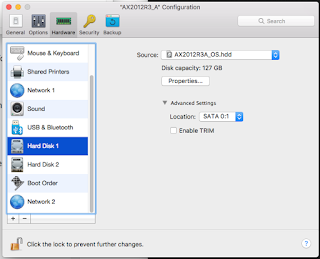
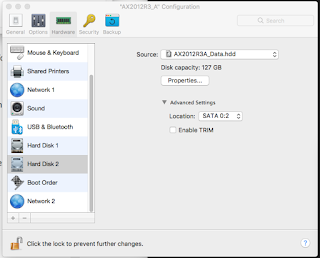
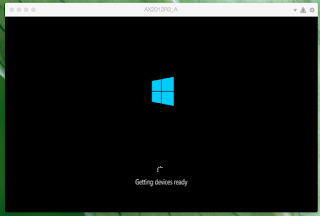
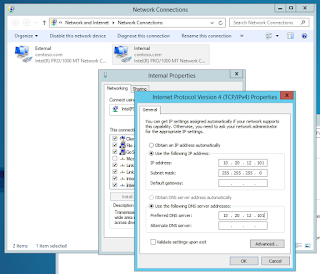


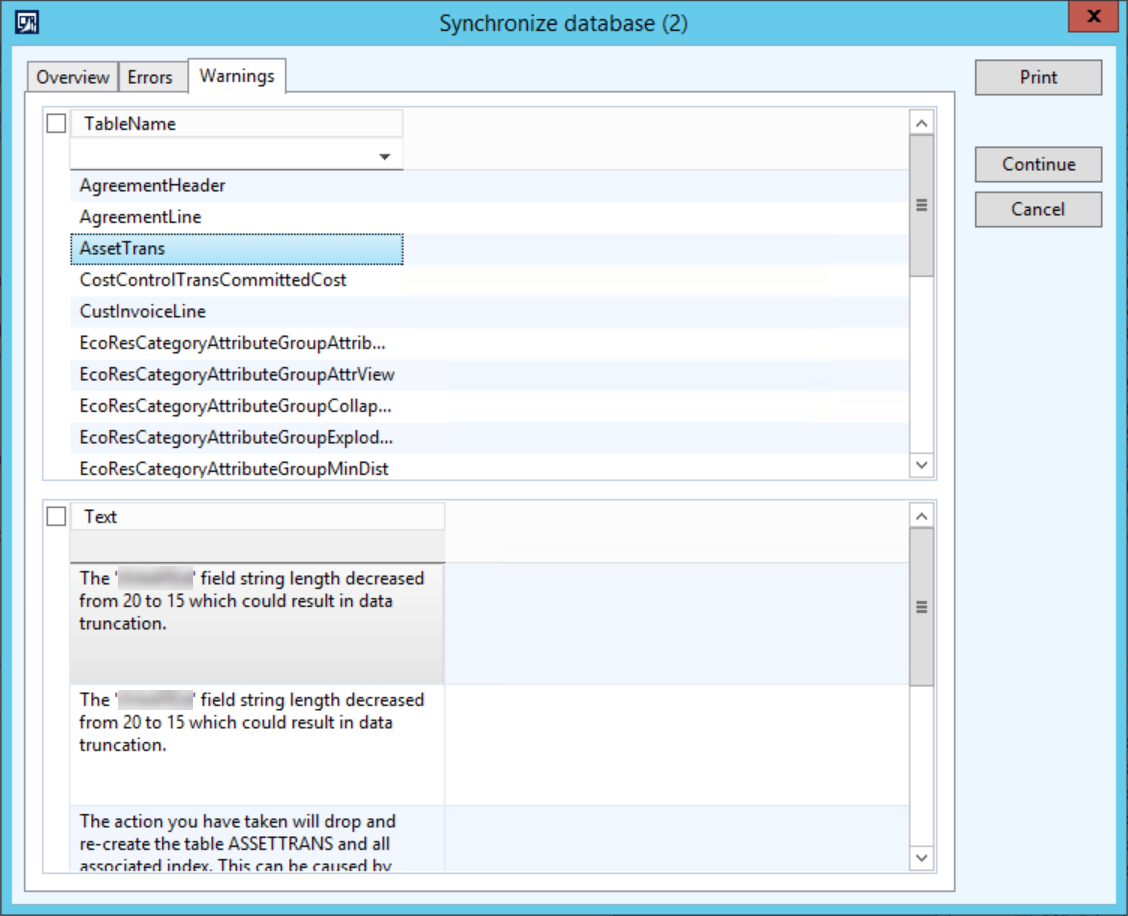
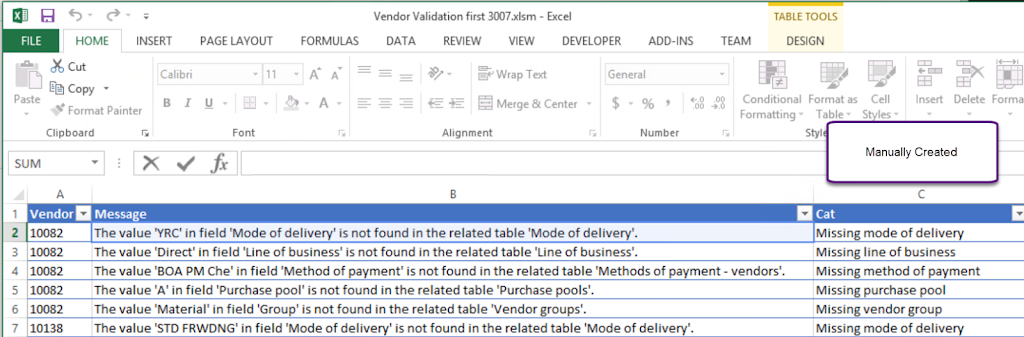
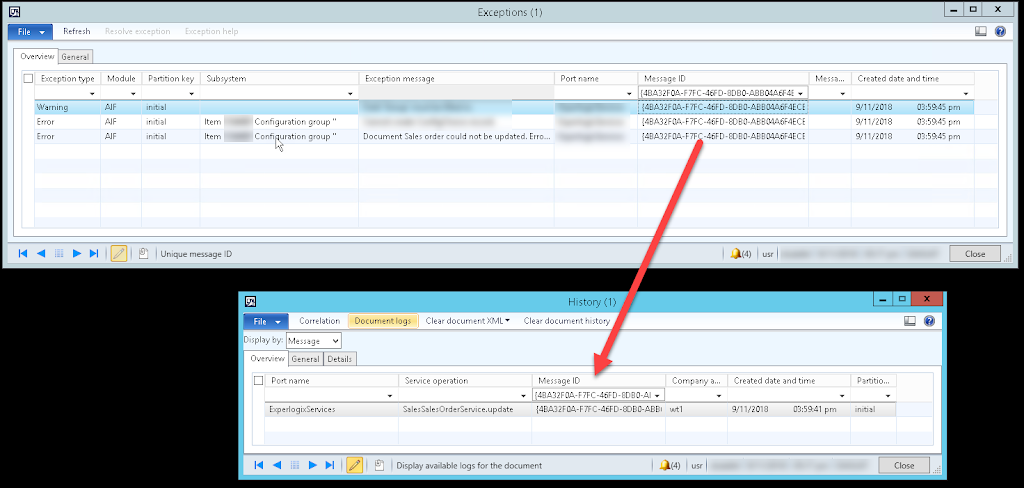

Leave A Comment