Sometimes my Azure Logic Apps are sending emails internally, both for the happy path and for exceptions. Toon had a great post, Navigate directly to the Logic Apps run details | Your Azure Coach, explaining how to create a direct link to the Azure Logic App run. The idea is that you could easily check out the details and correct any issues. I’d like to add to his post the exact formula you can use to include those links either in a log, or within the email. It is easier than creating the whole resource ID, because every Logic App includes that detail in a built-in function.
The code you can use to create a link directly to the Azure Logic App run:
concat(‘https://portal.azure.com/#blade/Microsoft_Azure_EMA/LogicAppsMonitorBlade/runid/’,encodeUriComponent(workflow()[‘run’][‘id’]))
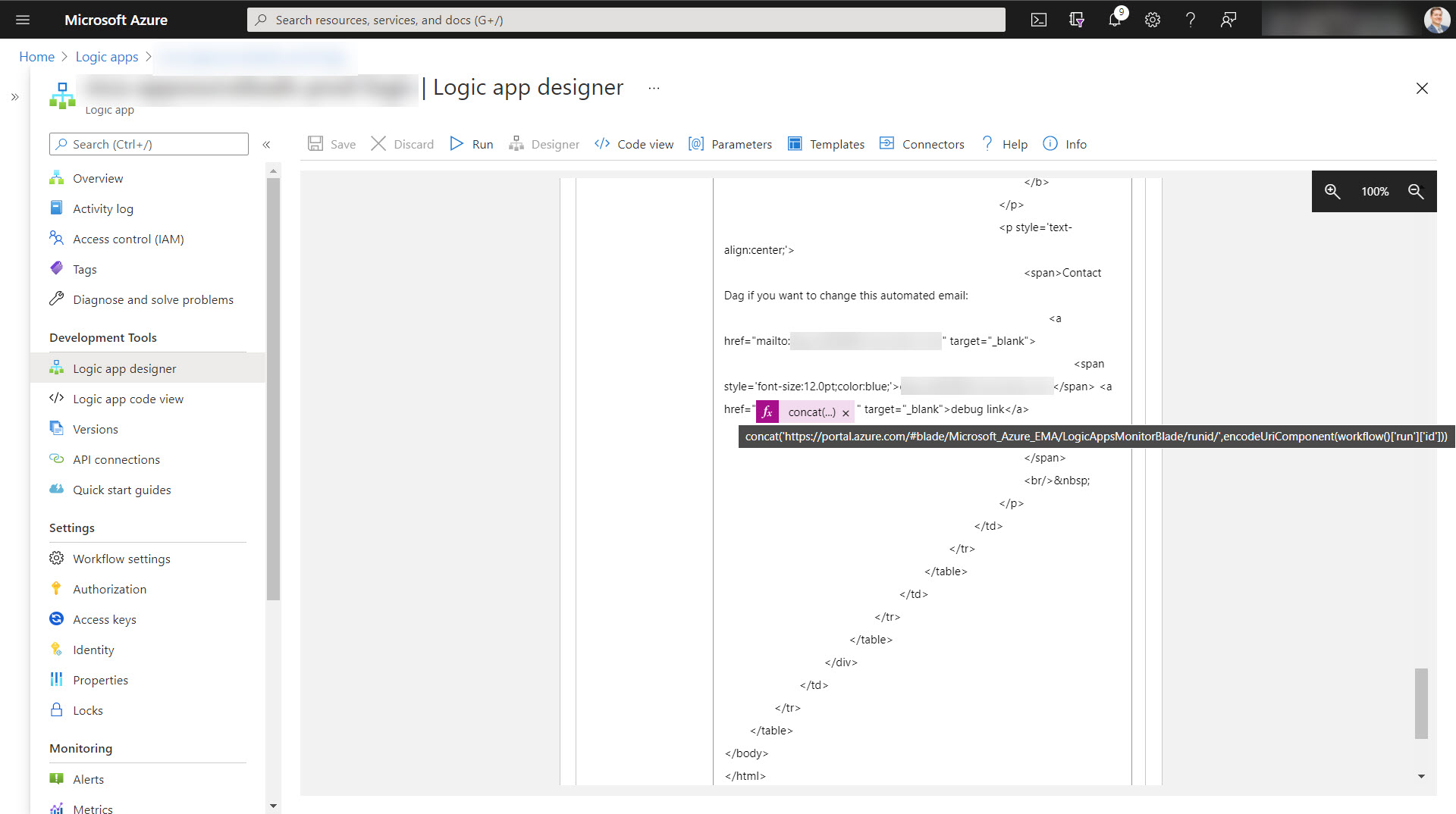
For the record, the workflow() method returns the following:
Enjoy!


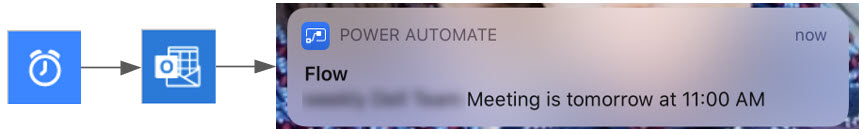
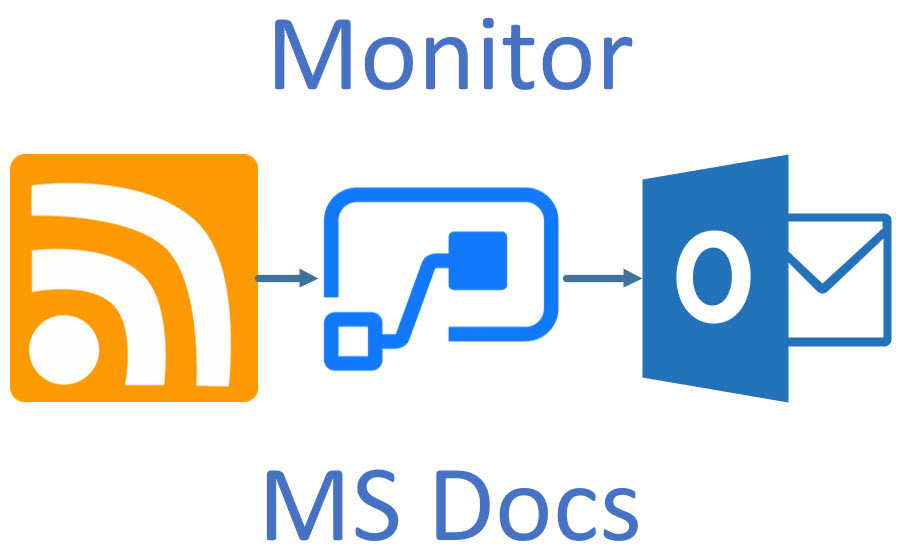
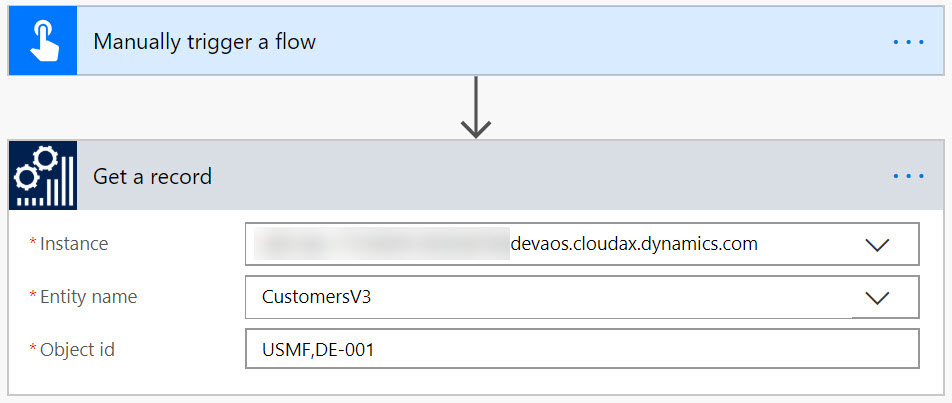
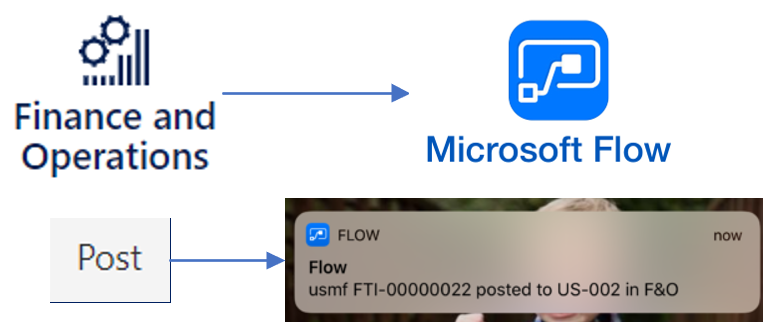
[…] Link to an Azure Logic App Run […]
JFI. No actions required.
In my case, I have the following workflow() result and it doesn’t work 🙁
{
“id”: “/workflows/8bcc94500000000fa84fe025c499a315”,
“name”: “TEST-LogicApp”,
“type”: “Microsoft.Logic/workflows”,
“location”: “eastus2”,
“tags”: {
“displayName”: “LogicApp”
},
“run”: {
“id”: “/workflows/8bcc94500000000fa84fe025c499a315/runs/08585716401546050000000086250CU63”,
“name”: “08585716401546050000000086250CU63”,
“type”: “Microsoft.Logic/workflows/runs”
}
}
Any idea why the location/region is no longer included in the output?