When working on global implementations, meetings outside of typical business hours are very common. The following describes a Flow which reminds me of off-hours meetings before bedtime so that I can set my alarm appropriately.
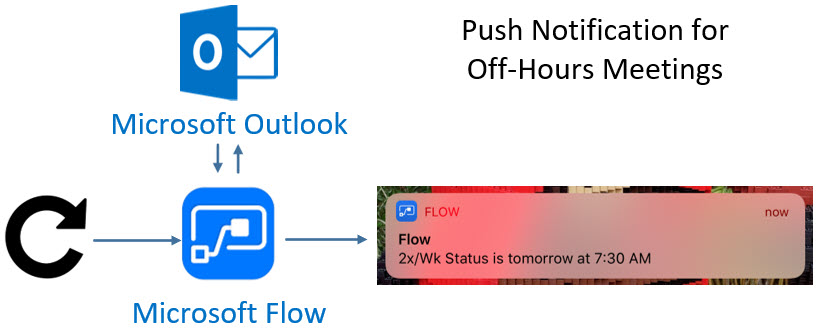
Start with a Flow trigger on a schedule. The trigger is called “Recurrence.” You can start with a blank Flow or, choose New > “Scheduled – from blank” and fill out the appropriate date and time:
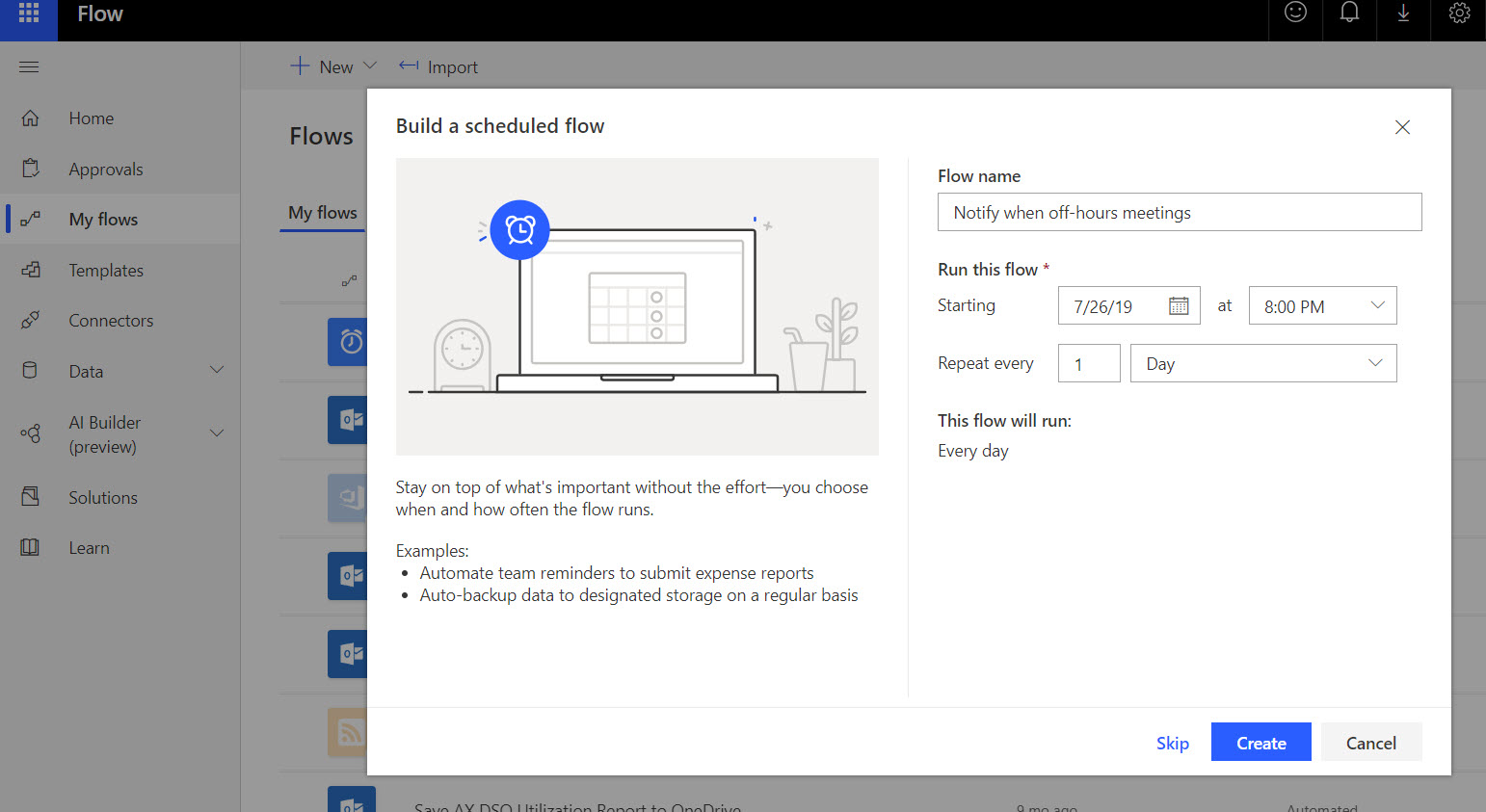
Add a node to query Office 365 “Get calendar view of events (v2).” This could also work with other calendar providers.
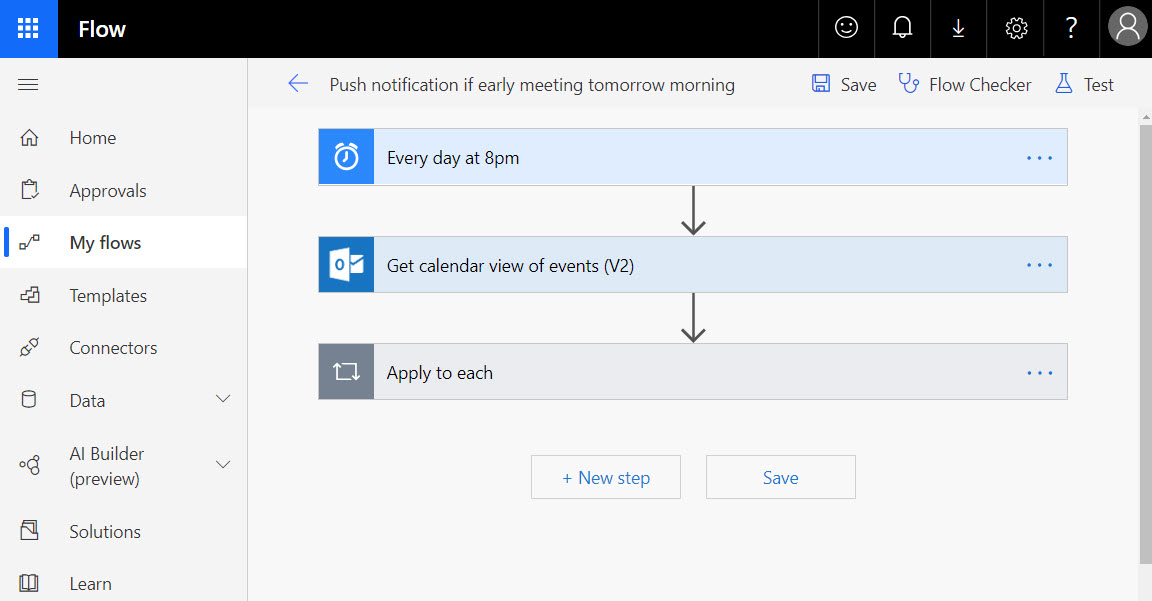
Fill out the settings following the screen shot below. The formula is addHours(utcNow(),12) so it will process the next 12 hours of calendar events. The connector expects the DateTime to be UTC, keep that in mind. Add a loop using “Apply to each” step.
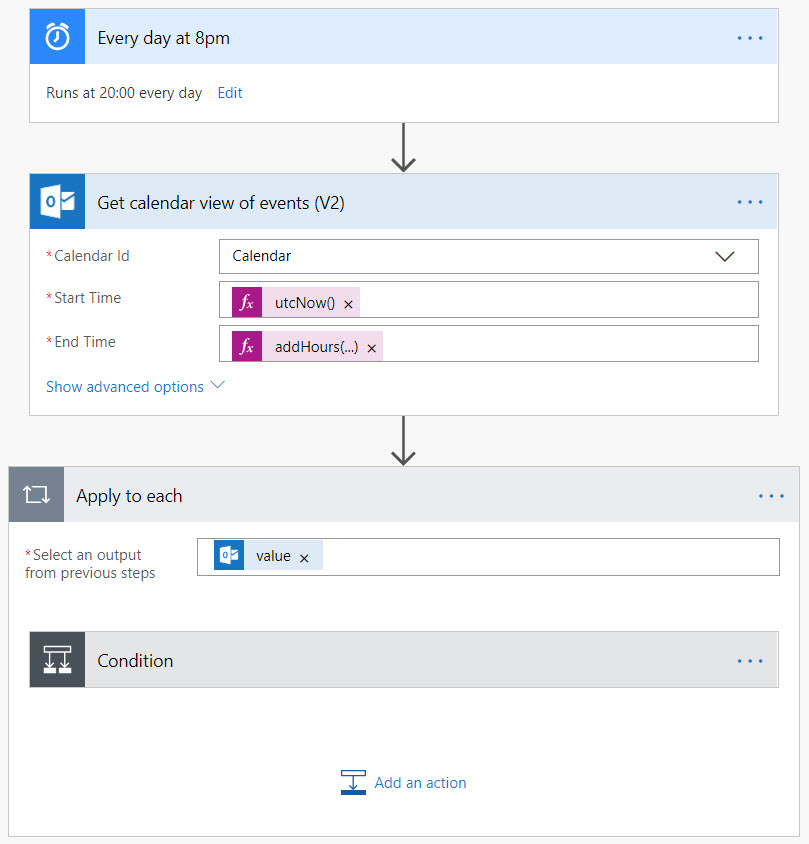
By using the ‘value’ from the get events step we will execute this section once for every event found. Set up flow to do the following steps:
- Skip reminders – Add a condition to remove reminders. If you are like me, sometimes you put reminders as appointments in your calendar to remember to complete something on a particular day, i.e. change a password. Appointments do not have a response type, however, meetings with other people do have a response type of accepted.
- Convert UTC time to local time using “Convert time zone” step
- Send a push notification using “Send me a mobile notification” step. In order for this to work, you need to install Flow on your phone and sign in so that the push notifications will show.
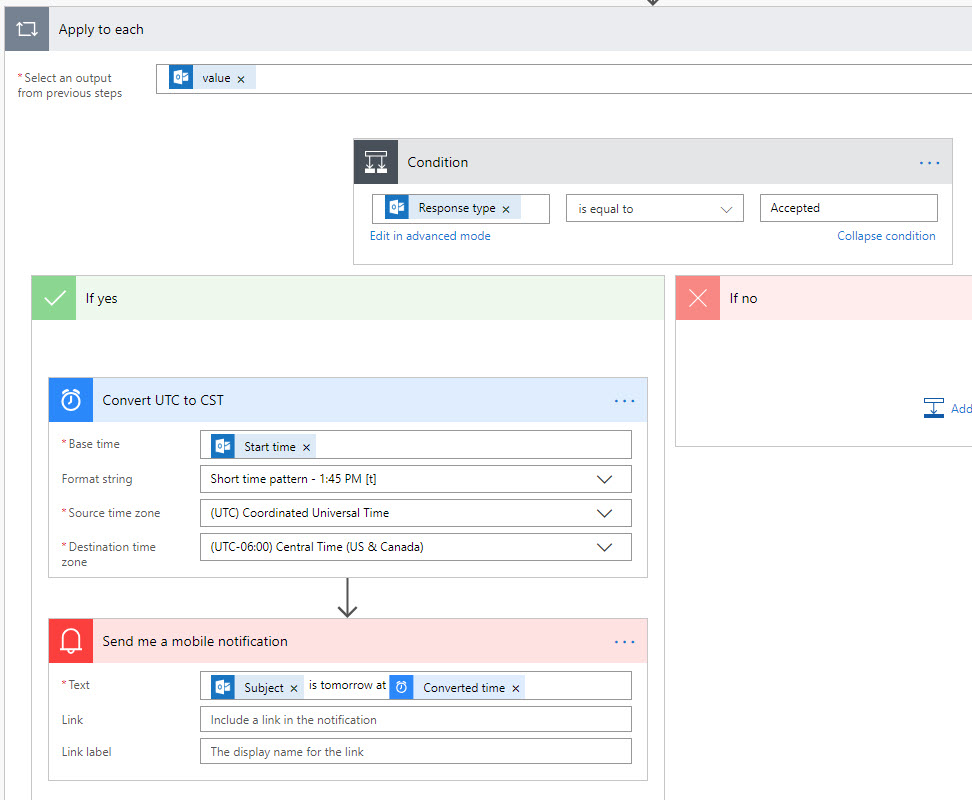
So every night at 20:00 the Flow will execute, find up to ten calendar entries happening in the next 12 hours. For each entry it will determine whether or not to send me a notification and will remind me of important meetings happening between 8pm and 8am.
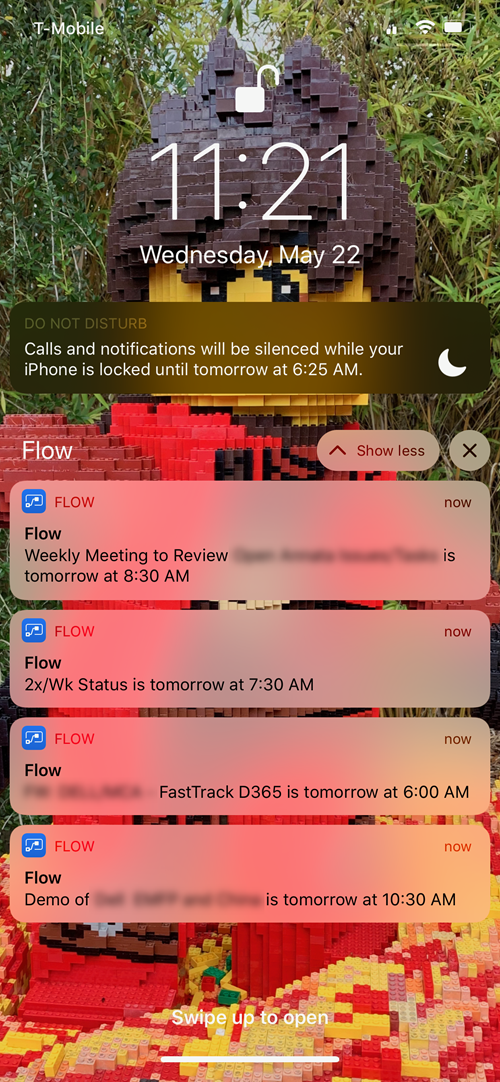
You can get as fancy as you would like- taking this approach you could send yourself push notifications at 4:30pm whenever you have a family event on a shared calendar so you leave work on time. You could have Flow monitor a shared calendar for your favorite sports team and notify you in advance of any game. Get your Flow on!


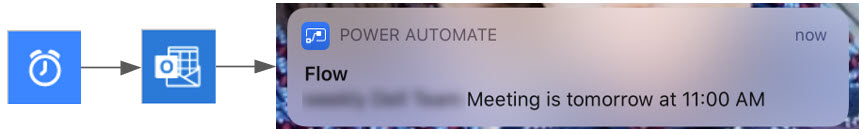
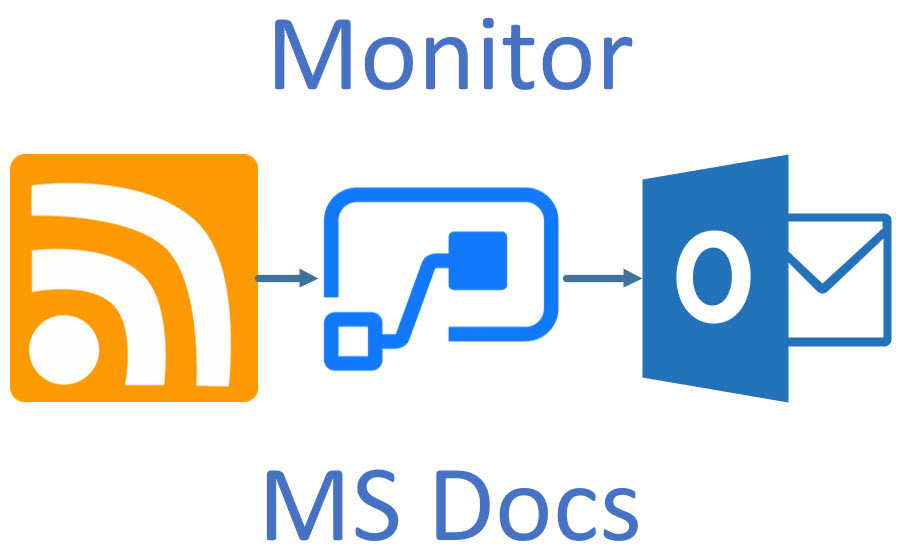
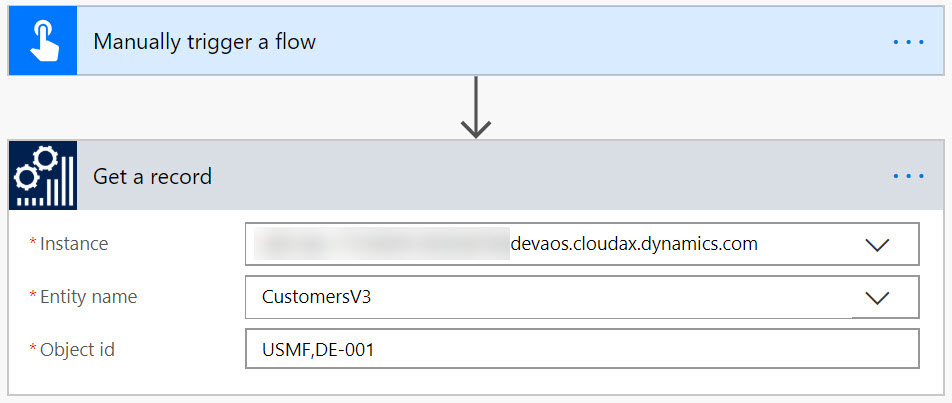
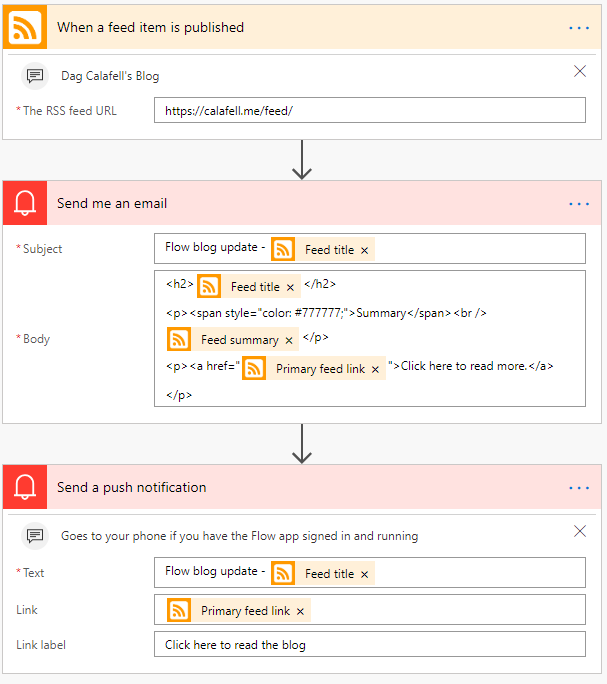
THANK YOU SO MUCH – this is awesome.
I missed a second all hands meeting in a row because it was scheduled to start at 7AM and i forgot. I’m hoping this helps solve that for me. Regular meetings are way easier to monitor than a one-off meeting periodically.