When posting a ledger journal you may receive:
Whenever open accounts payable or receivable transactions are selected a corresponding record in SpecTrans is created, which just holds the ledger journal line record ID and the open transaction record ID.
- Open the ledger journal
- Select the ledger journal line with the issue
- Click Inquiries > Marked for settlement
This screen shows the items marked to be settled (paid) by the current line. - Use the record ID from your ledger journal line with the error to filter on SpecRecID in the table browser.
- Go through each transaction and compare to the Marked for settlement list. The record which is missing is pointing to a VendTransOpen or a CustTransOpen record which somehow does not exist anymore (RefTableID and RefRecID). At this point, you can either correct the RefRecID to point to the correct transaction if it still exists, or you can delete the transaction.


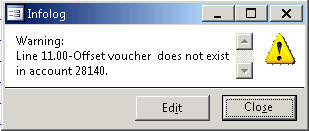
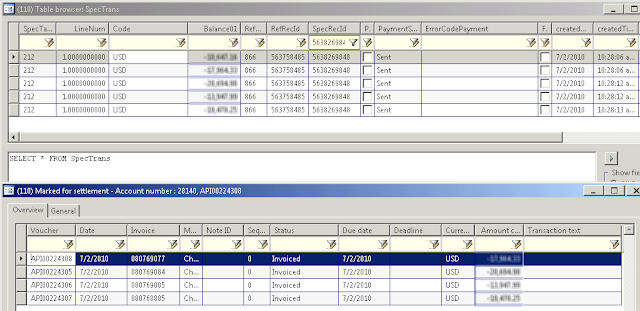
Leave A Comment