Recently I was trying to set up a workflow in AX 7 / Dynamics 365 for Operations. I was unable to open the workflow editor.
After clicking the details button I found the following:
Deployment Identity : Microsoft.Dynamics.AX.Framework.Workflow.WorkflowEditorHost.application, Version=7.0.4307.16141, Culture=neutral, PublicKeyToken=c3bce3770c238a49, processorArchitecture=amd64
…
System.Deployment.Application.InvalidDeploymentException (Zone) – Deployment and application do not have matching security zones.
The fix in this case was to add AX as a trusted web site in the Internet Explorer Internet Options and to use Internet Explorer instead of Chrome:
I also found there are other common issues with the workflow editor. If adding AX as a trusted site did not help, you might try looking at the following post:
https://organicax.com/2016/10/19/working-with-the-workflow-editor-download-in-ax7/


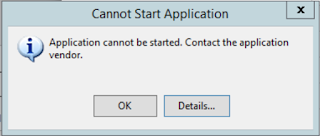

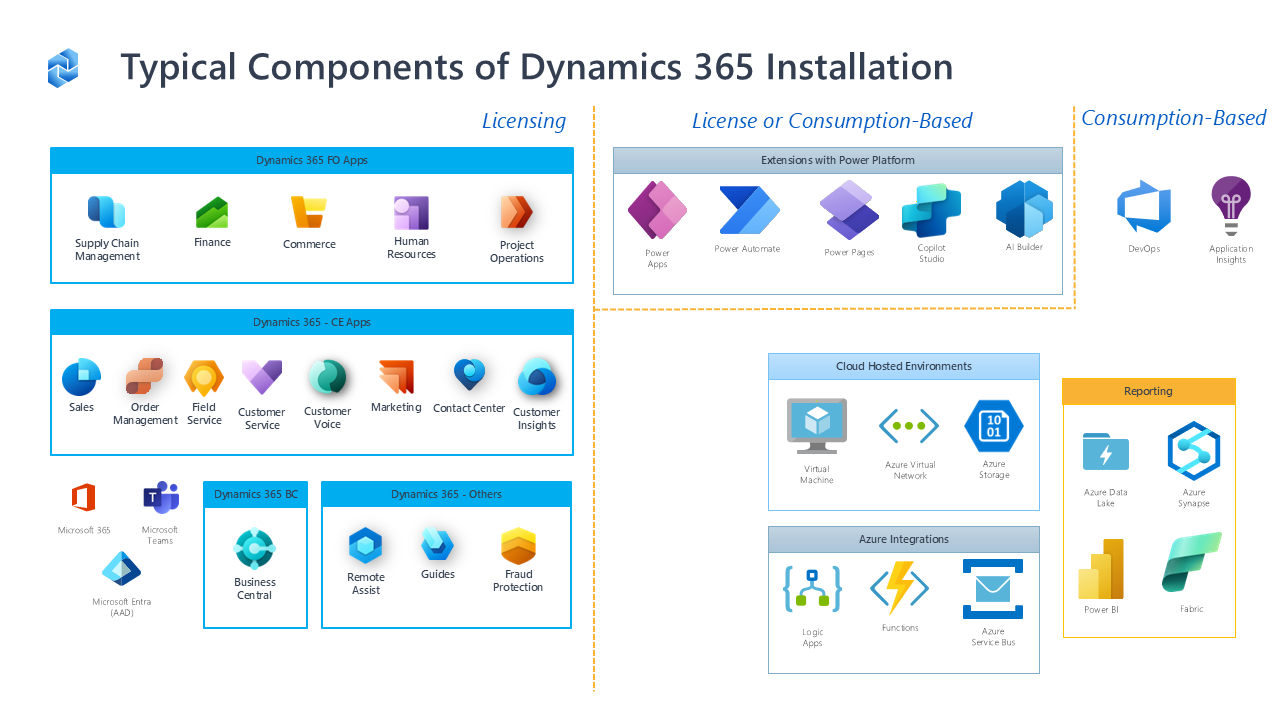
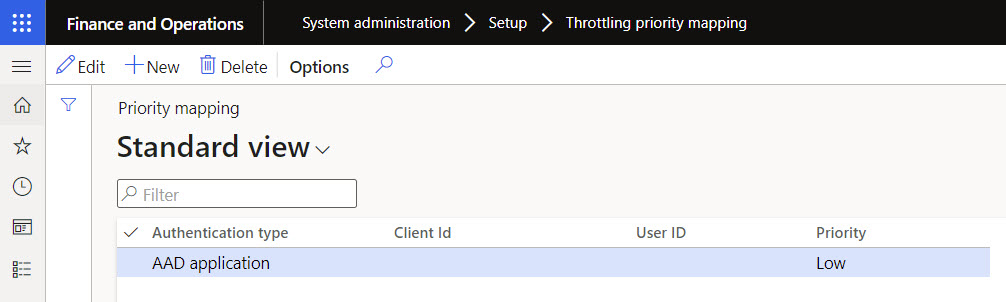
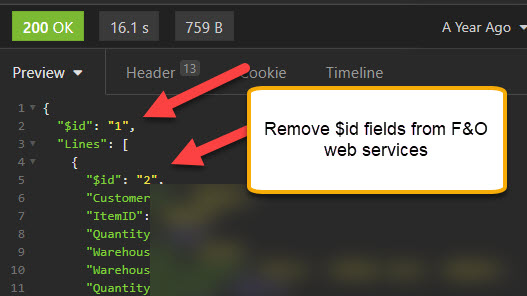
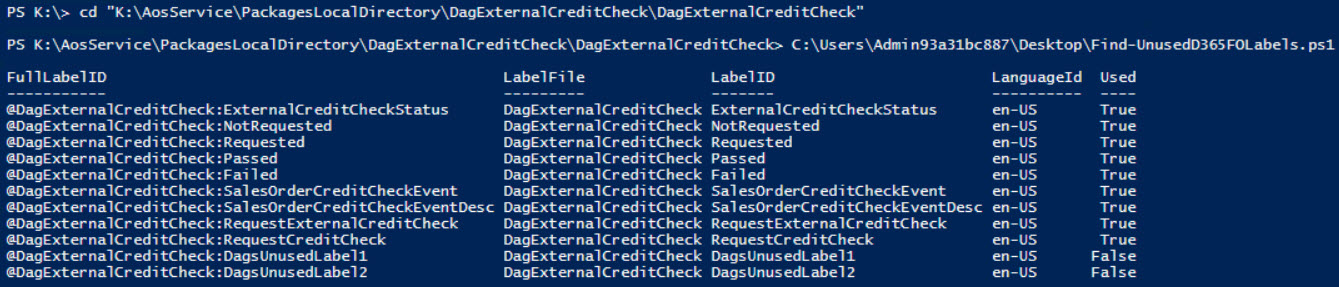
Leave A Comment