In order to build some of the automation tools and test configurations I set down the path of purchasing a server. There are many servers available with decent specifications, still under warranty, and with good performance. The better deals are enterprise hardware being replaced (used)- look at Dell PowerEdge and HP ProLiant hardware. In contrast to a beefy gaming PC, these used enterprise servers are built to run 24×7 until they die, decade(s) later.
The older the hardware, the less efficient it is with power, and therefore the server produces more heat. Living in a warm client, my office already is warmer by several degrees because of my office setup: two computers, three monitors, and peripherals. You can reference Intel’s Ark web site by putting in the processor number and it will tell you the wattage as well as the year that the processor was introduced.
I chose to go with a tower, HP ProLiant ML350 G6 Server, in the hopes that it will have better airflow and less noise. It supports two hex-core processors (24 threads) and has 18 DIMM for memory (max 192GB). The HP servers seem to be cheaper than the Dell, however there are reports of hypervisor issues with HP, so I’m crossing my fingers. With the tower form factor, I have more flexibility for changing fans to reduce noise.
For Dynamics 365 for Finance and Operations, Enterprise Edition, keep in mind that:
- The minimum requirements for an all-in-one development box is 16 GB of RAM (24 GB recommended). I believe LCS deploys a D13 v2 virtual machine which has 8 vCPU and 56GB of RAM.
- To support a sandbox deployment, the total minimum requirements are 36 cores and 128GB of memory (refer to System Requirements for On-Prem Deployment)
- VMs should have minimum 100+ write IOPS and SQL should have 2000+ write IOPS.
I plan on pushing the minimum requirements, first to explore how performance changes with different configurations and the usage on the server will be minimal.
Join me on this adventure, including setting up the server, environment, LCS, and Dynamics installation.


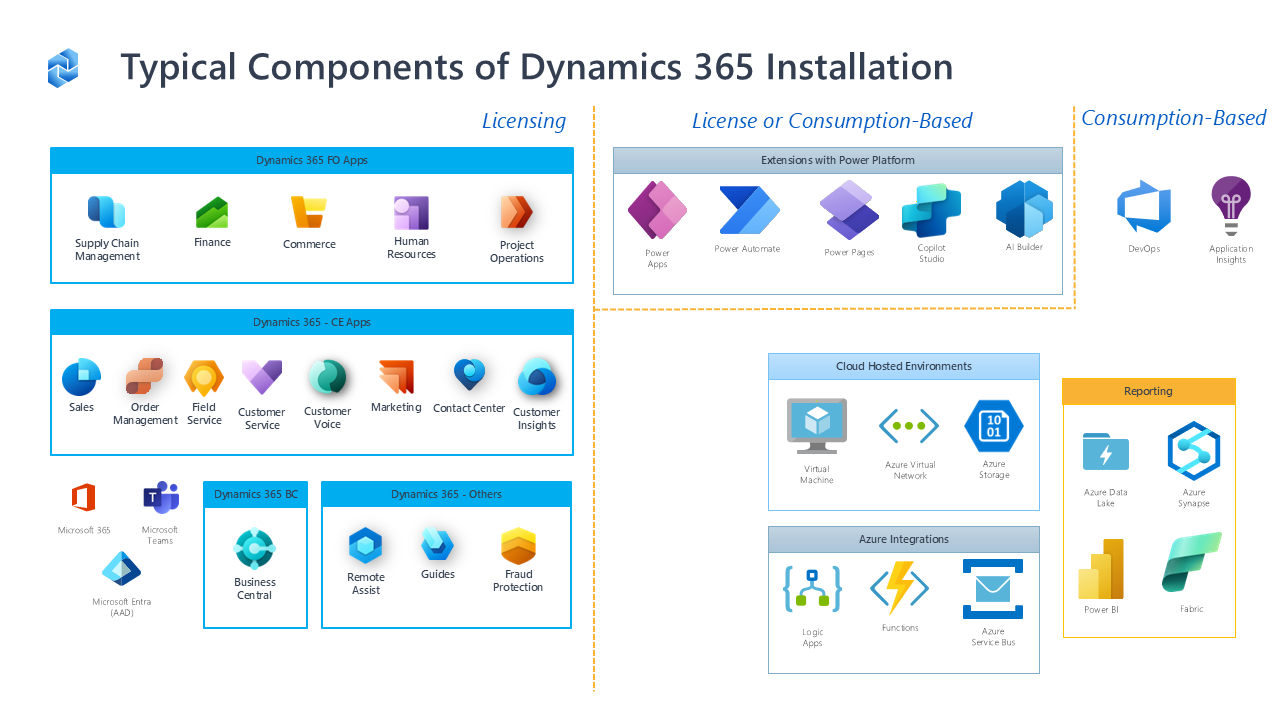
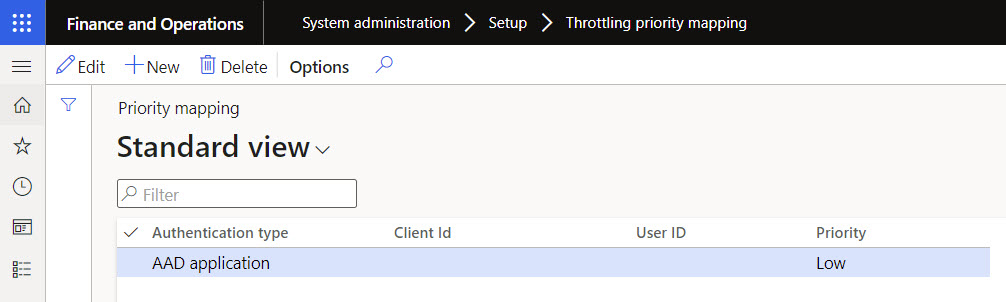
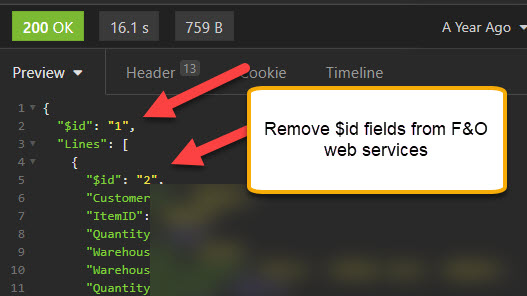
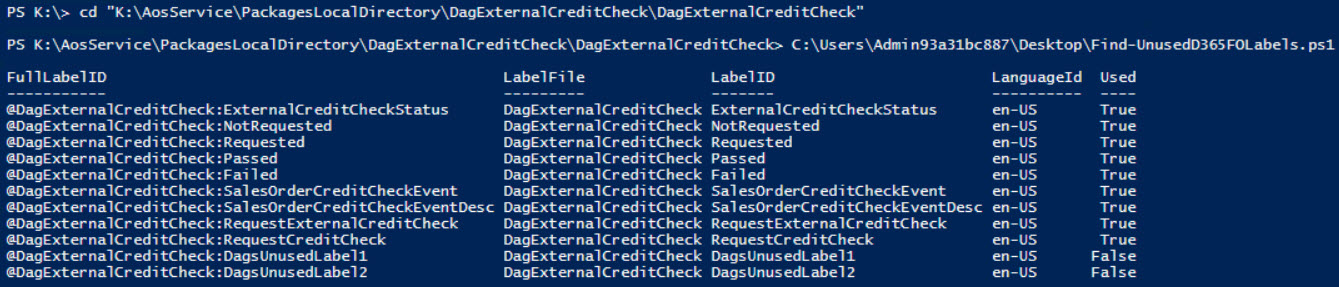
Leave A Comment