
When you deploy a VM, not only does it take some time, once you get your hands on it there are a slew of things that need to be configured, installed, and set up before you can truly be productive on the machine. Considering this ‘wasted effort’ I created a PowerShell script to install useful third-party tools for development and testing on Microsoft Dynamics 365 for Finance and Operations.
It currently installs 15 third-party utilities, as well as, making Windows configuration changes and optimizing SQL and the VM disk for performance.
Check out the Prepare-D365DevelopmentMachine script on Github:
![]() https://github.com/dodiggitydag/D365FO-Prepare-D365DevelopmentMachine
https://github.com/dodiggitydag/D365FO-Prepare-D365DevelopmentMachine
I am looking for contributions to the script. What do you do to set up your development machine? Comment below or message me @dodiggitydag.


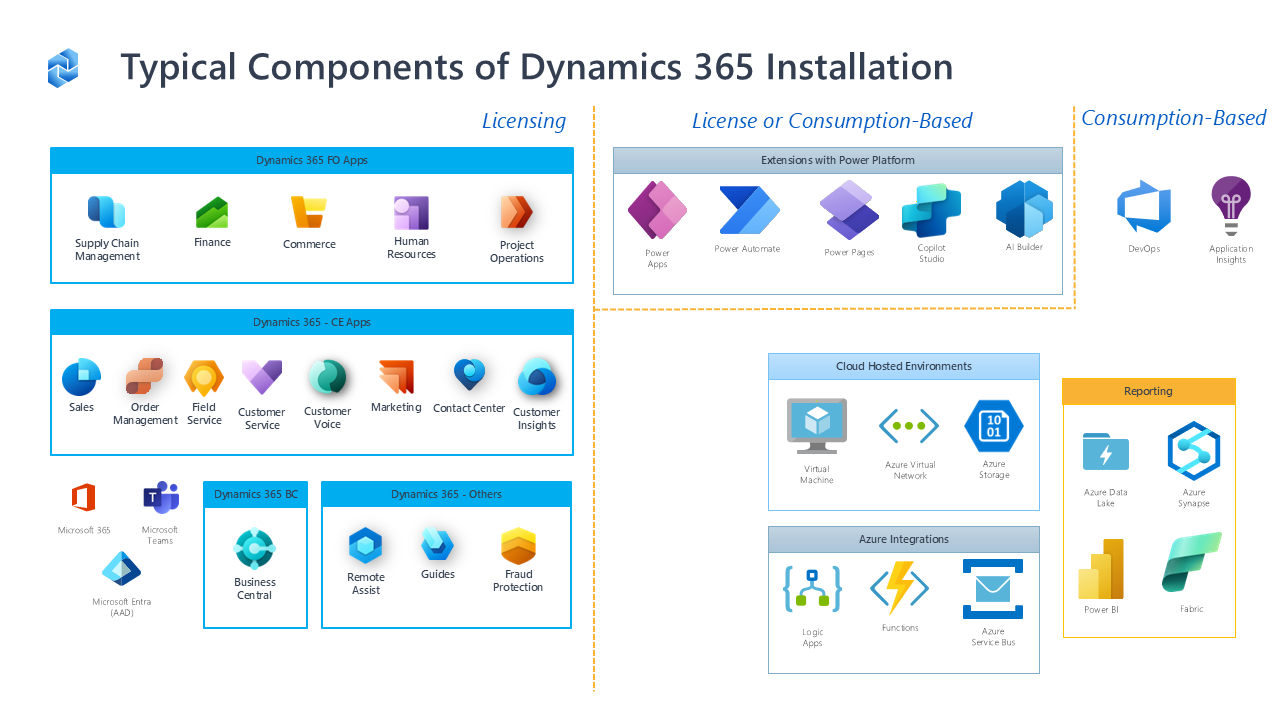
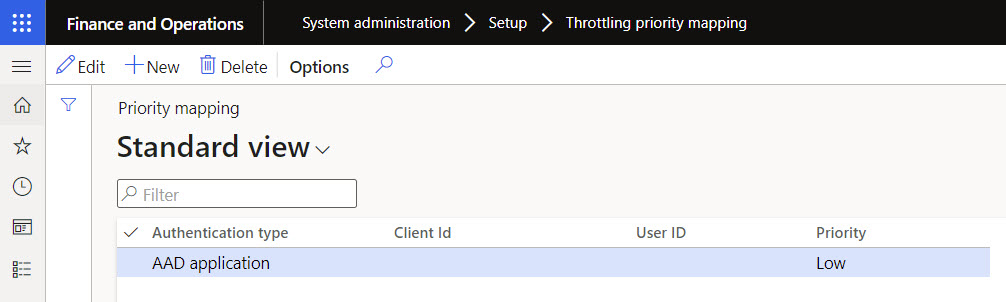
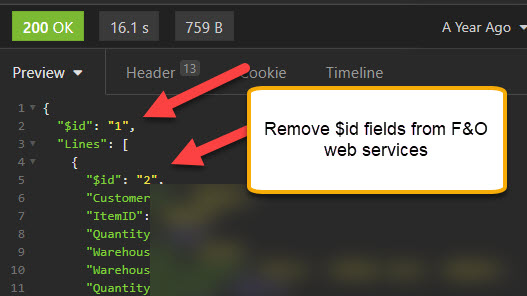
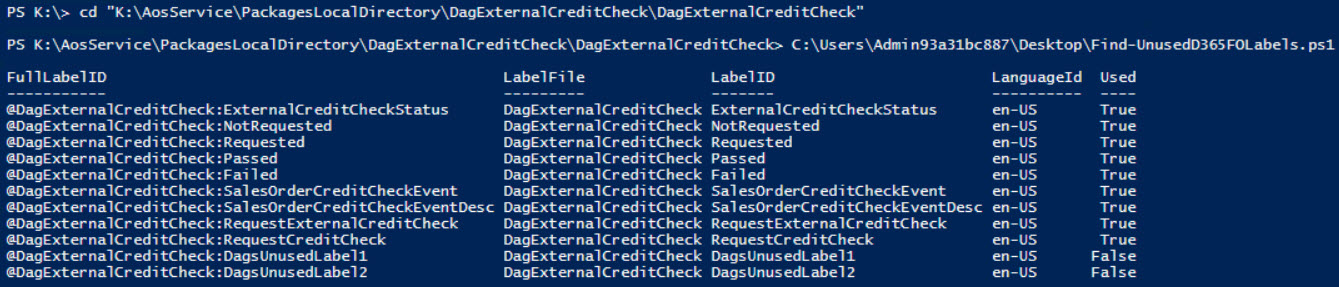
Awesome script collection, you made our life easy mate.
Hi,
What VM type do you use? I mean Azure hosted or locally hosted and VHD based?
I have the same PowerShell script for locally hosted VHD-based VM. Please find it here https://github.com/valerymoskalenko/D365FFO-PowerShell-scripts/blob/master/Rename-D365FFODevVM.ps1
Hi Valery,
I’m all across the board on what I’m using: a mix of VHDs locally-hosted and LCS-Deployed VMs on a customer subscription. My script in particular I tested with locally-hosted VHDs so I could rollback changes and run again. I reviewed your script and it is great. It does much more than merely renaming the VM. Would you consider adding some of your changes to my script via a pull request?