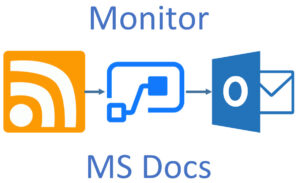
Microsoft has committed to giving 12 months notice before making a potentially breaking change. Read more. They will post the breaking changes to the Removed or deprecated features for Finance and Operations page on Docs. I encourage you to read the introduction on that page so you understand exactly which type of changes will be published.
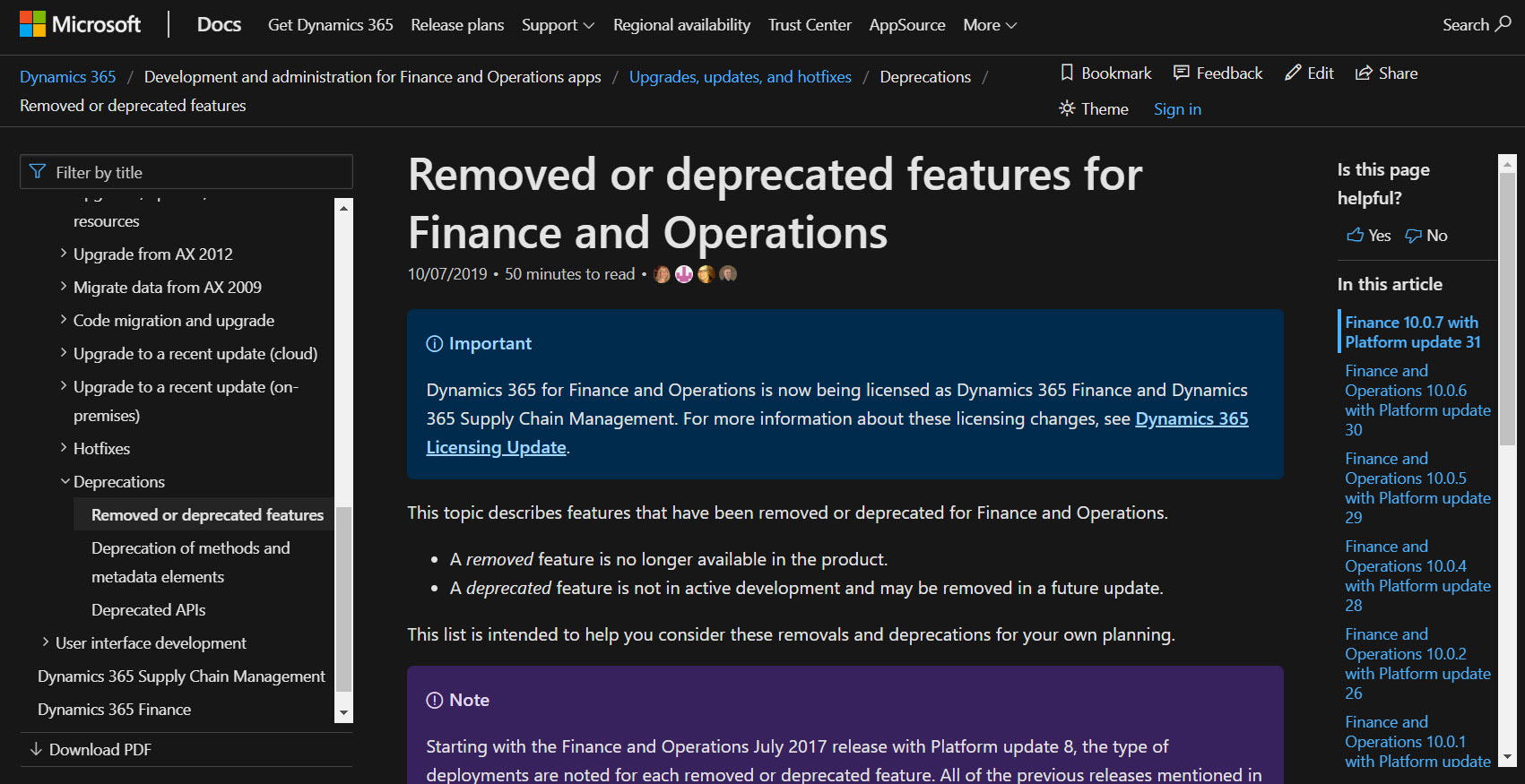
Docs is hosted on Github to allow community collaboration. Did you know that RSS feeds are available for when files are changed?
https://docs.microsoft.com/api/search/rss?locale=en-us&$filter=scopes/any(t: t eq 'Unified Operations')
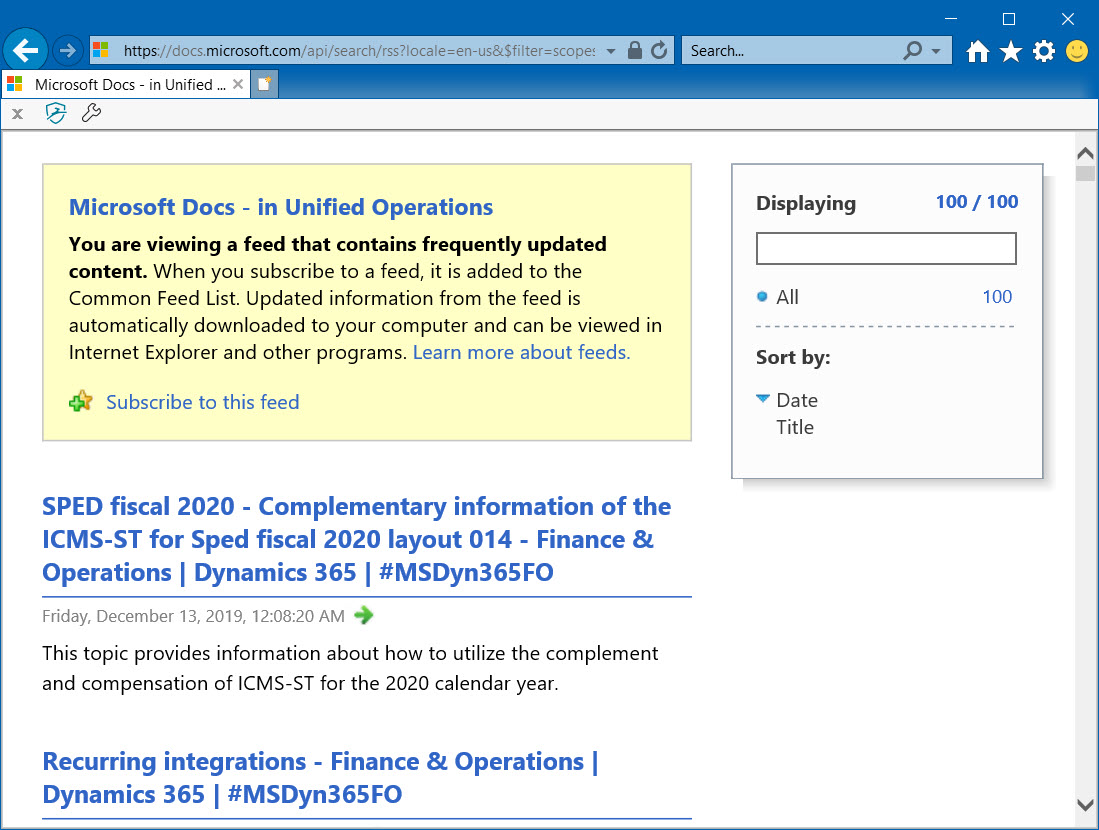
Using this URI and Logic Apps we can monitor Docs and receive an email whenever it changes.
1. Open portal.azure.com
2. Create a new logic app (or Power Automate Flow can do this too)
3. Select the when an RSS item is published
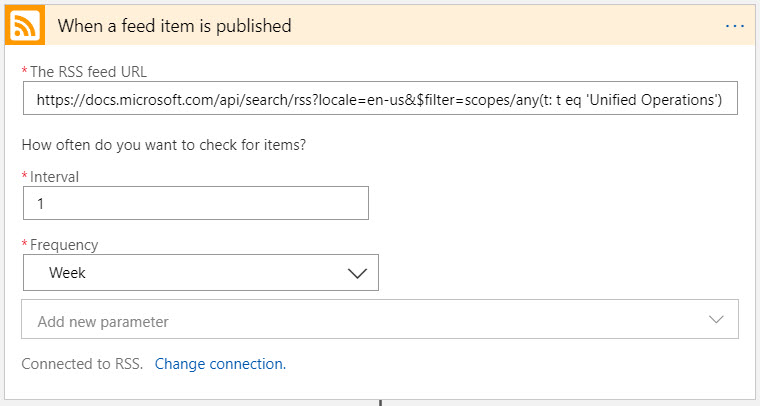
4. Add a conditional action
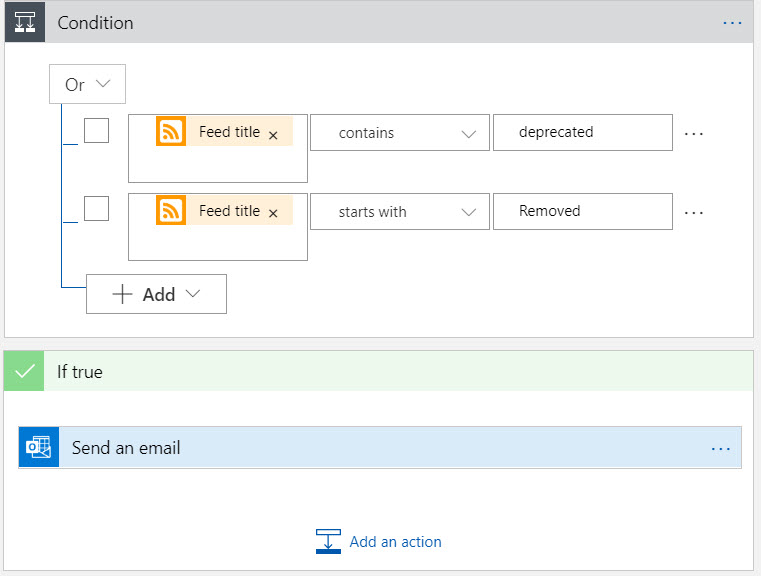
5. Add a notification
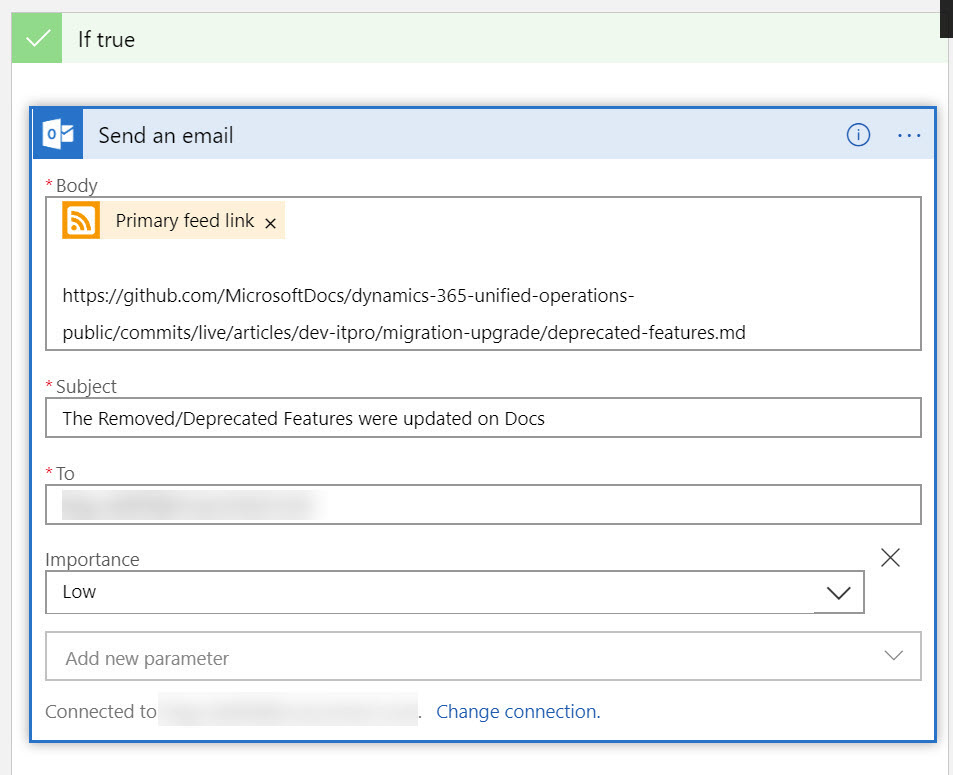
6. Wait – yes, this is one where you’ll need to wait for a change to occur to validate it works. Once it fires once, you can replay the failed execution and fix your condition if, for example, you wanted to check for changes to business events pages.
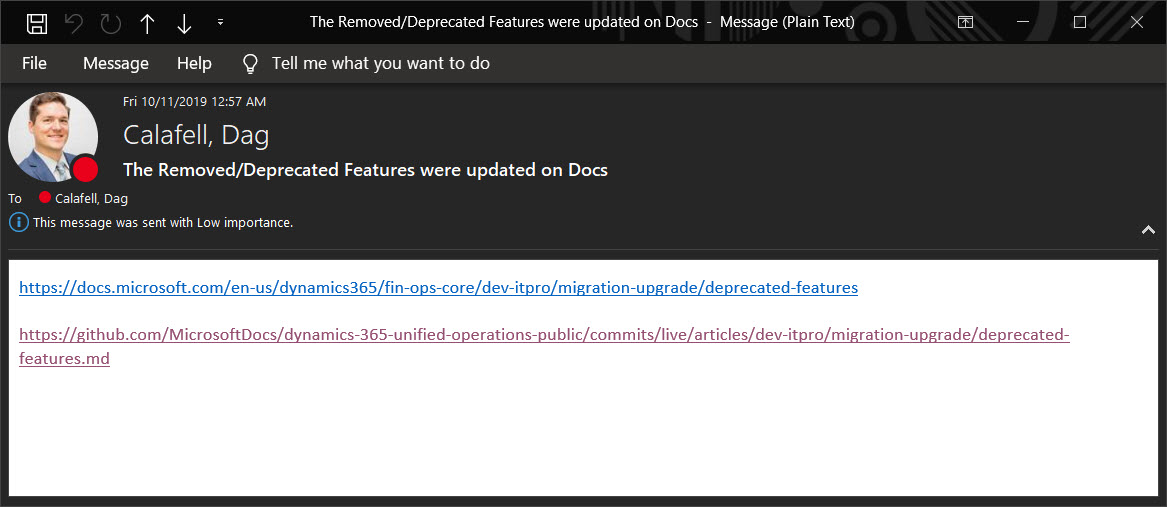
The email body includes a link to the recent changes to the removed or deprecated changes file on Github so you can easily tell which changes were made. It is a good idea to put this link in your email: https://github.com/MicrosoftDocs/dynamics-365-unified-operations-public/commits/live/articles/supply-chain/get-started/removed-deprecated-features-scm-updates.md
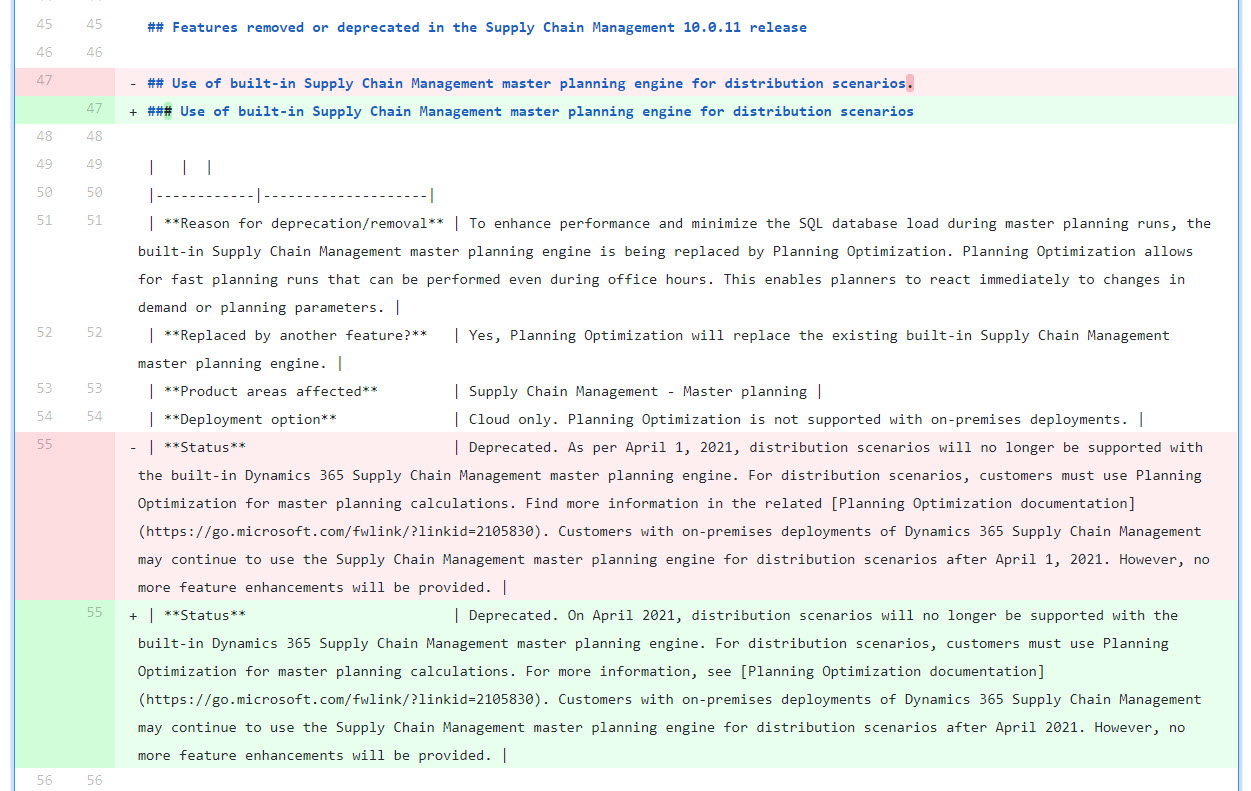


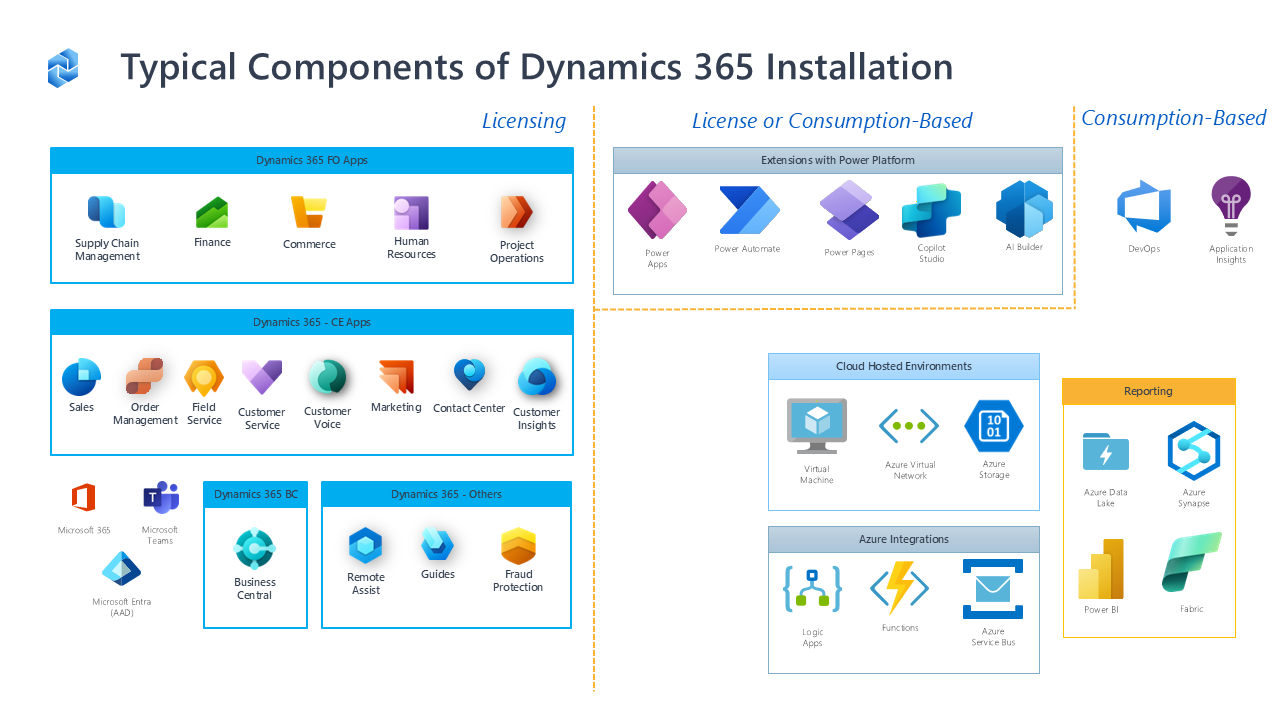
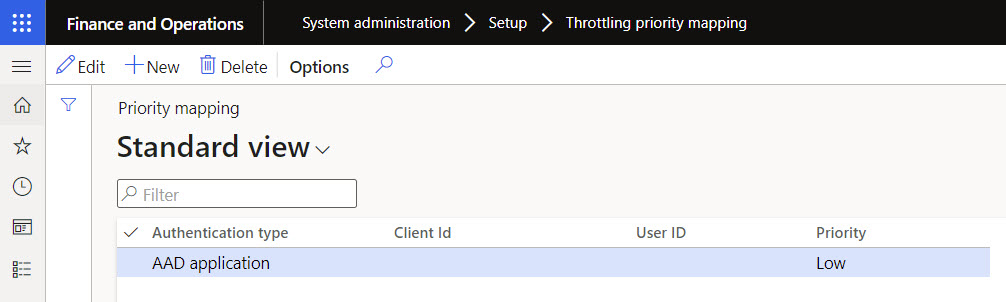
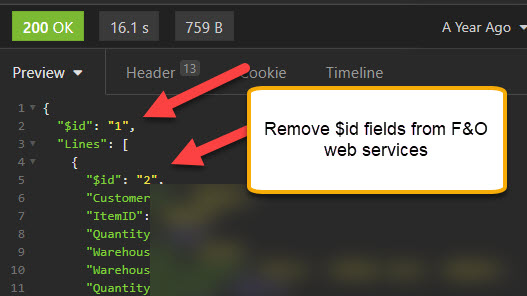
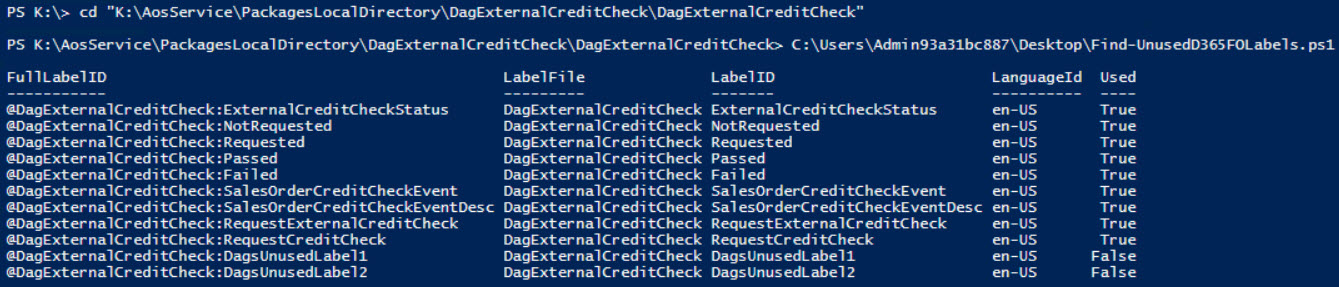
[…] order via UI Flow4- Use UI Flows in Power Automate to interact with a web site5- Monitor Deprecated Features or Release Schedule6- Automate Microsoft Remote Desktop with the May 2020 update to UI flows in Power AutomateThis […]
[…] order via UI Flow4- Use UI Flows in Power Automate to interact with a web site5- Monitor Deprecated Features or Release Schedule6- Automate Microsoft Remote Desktop with the May 2020 update to UI flows in Power AutomateThis […]