The Data Expansion Tool is a tool which will generate data in the current Microsoft Dynamics 365 for Finance and Operations environment. The tool itself is not documented and the video which demonstrated it has been lost because the Office Mix web site was retired. It enables you to record transactions which are occurring in F&O then recreate those in the same or another environment by replaying those transactions.
The tool can be found at System Administration > Periodic Tasks > Data Expansion Tool
When I attempted to create a new project in a 10.0.4 OneBox I received the following error:
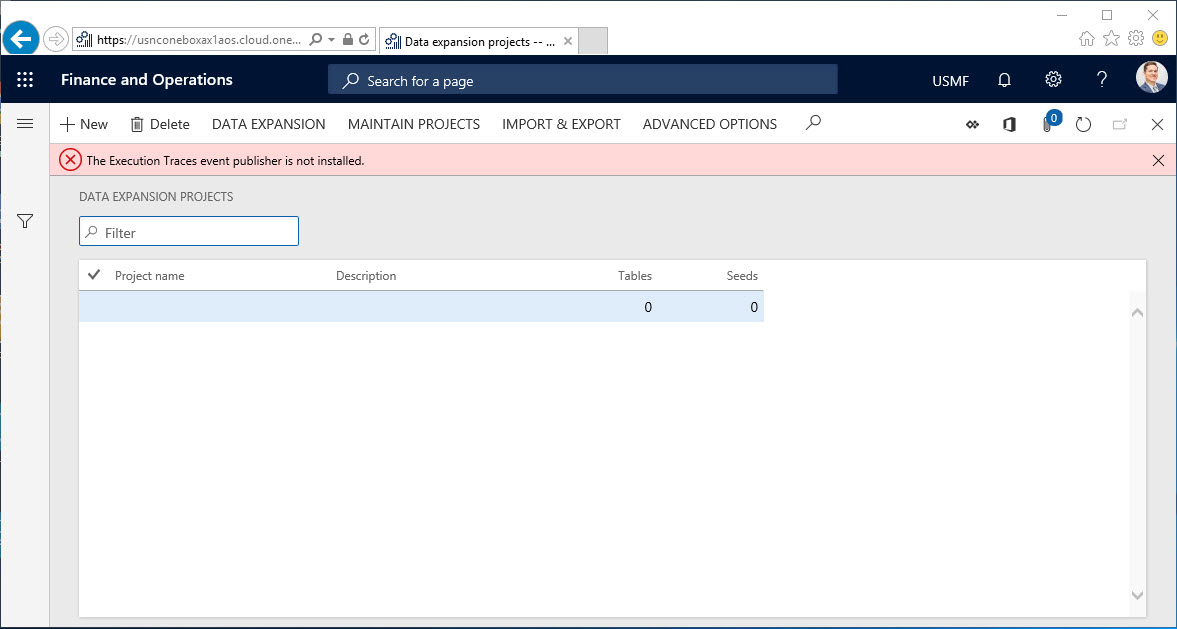
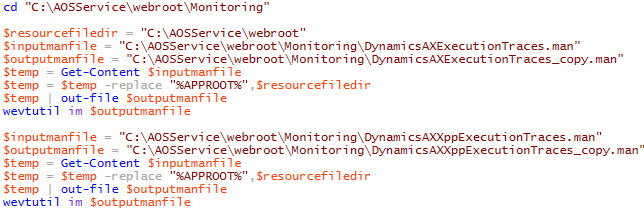
cd "C:\AOSService\webroot\Monitoring"
$resourcefiledir = “C:\AOSService\webroot”
$inputmanfile = “C:\AOSService\webroot\Monitoring\DynamicsAXExecutionTraces.man”
$outputmanfile = “C:\AOSService\webroot\Monitoring\DynamicsAXExecutionTraces_copy.man”
$temp = Get-Content $inputmanfile
$temp = $temp -replace “%APPROOT%”,$resourcefiledir
$temp | out-file $outputmanfile
wevtutil im $outputmanfile
$inputmanfile = “C:\AOSService\webroot\Monitoring\DynamicsAXXppExecutionTraces.man”
$outputmanfile = “C:\AOSService\webroot\Monitoring\DynamicsAXXppExecutionTraces_copy.man”
$temp = Get-Content $inputmanfile
$temp = $temp -replace “%APPROOT%”,$resourcefiledir
$temp | out-file $outputmanfile
wevtutil im $outputmanfile
Look out for my next blog on how to use the Data Expansion Tool!


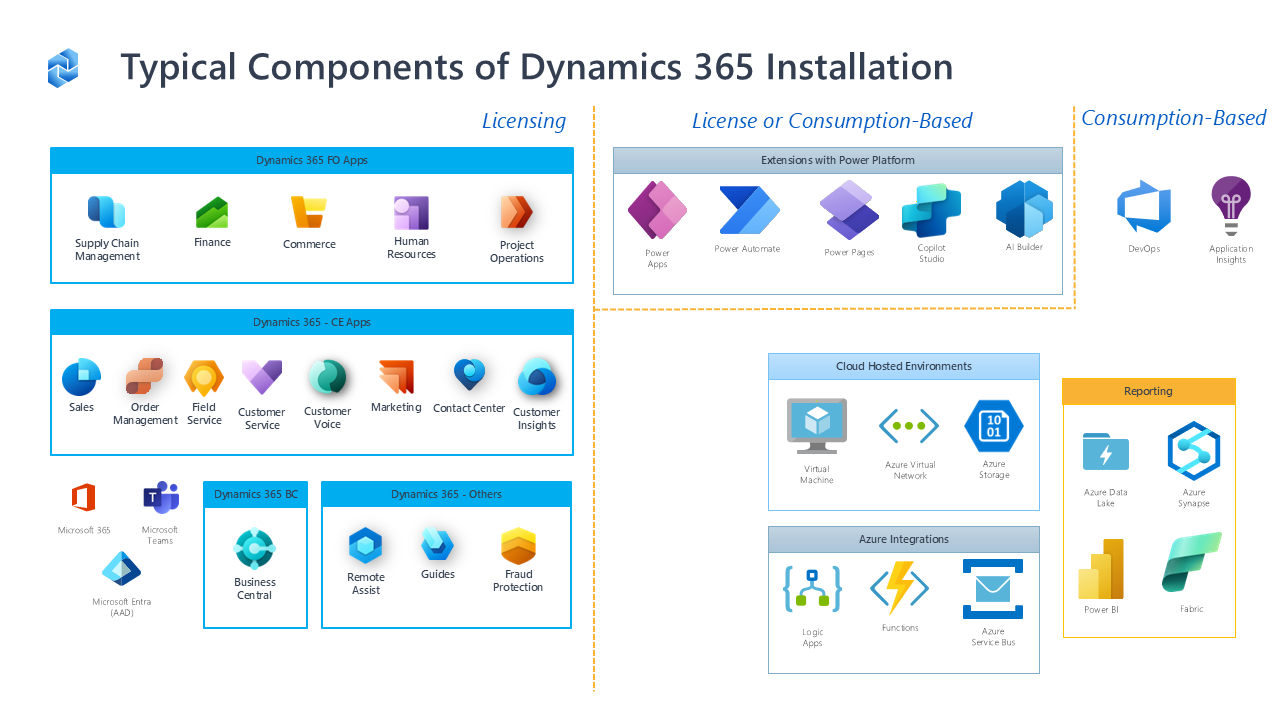
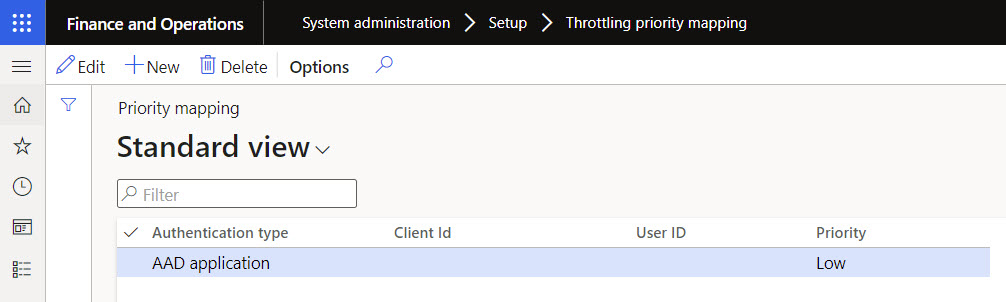
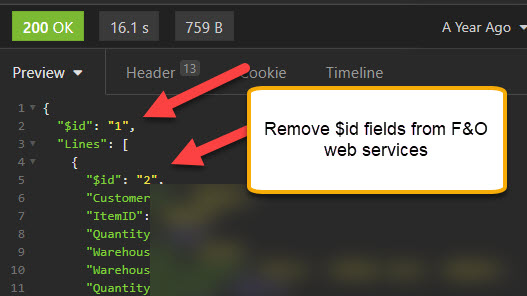
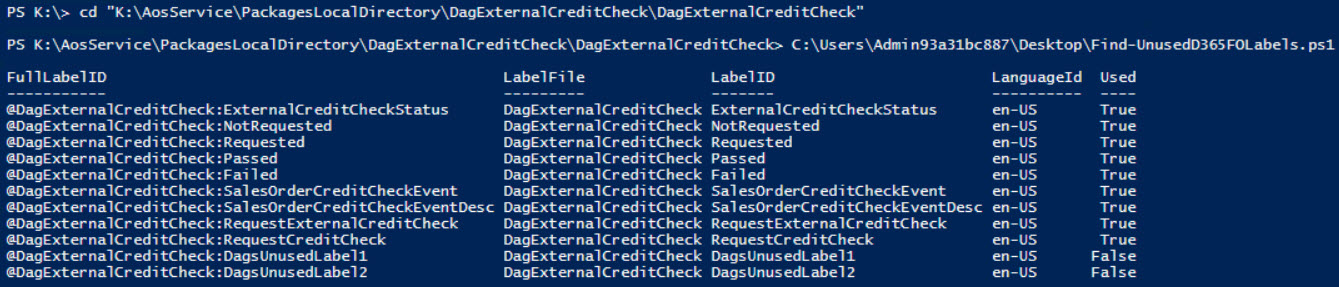
[…] Post: How to fix the “The Execution Traces event publisher is not installed” error when trying to use the Data Expansion […]